How to check the Operating system of Samsung Galaxy Tab2 7.0(GT-P3100)?
Last Update date : Oct 26. 2020
STEP 1. GETTING STARTED
a). Tap on Applications as shown below.

b). Now, Tap on Settings as shown below.
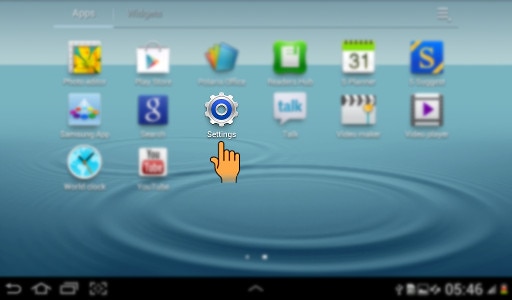
STEP 2. EXPLORING THE CURRENT OPERATNG SYSTEM BY NAME
c). Under Settings screen , scroll down the menu till System appears. Under System , Tap on About Device.
On the right side of the device there will be an option called Android Version. This shows the current operating system of your device.

Thank you for your feedback!
Please answer all questions.



