How to configure GPRS in Samsung Galaxy Tab2(GT-P3100)?
STEP 1. GETTING STARTED
a). Tap on Applications as shown below.

b). Now , Tap on Settings.
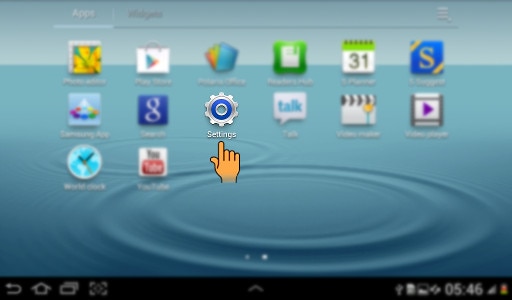
STEP 2. ACCESSING MOBILE NETWORKS
c). Under Wireless and Networks , Tap on More as shown below.

d). Now, Tap on Mobile networks available at the right side of the screenshot.

e). Under Mobile network , Tap Access Point Names as shown below.

STEP 3. TYPING THE NAME OF YOUR CONNECTION
f). Under APN , Tap Menu as shown below.

g). Edit Access point screen will be displayed as shown . Tap Name.

h). A pop-up window will appear that will request you to Type the Name (For example: Vodafone) of your network.

STEP 4. ADDING ACCESS NAME
i). Under Edit Access point , Tap APN as shown below.

j). A pop-up window will appear. Type the APN Name (For example : www) in the space provided. Tap Ok.

STEP 5. COMPLETING THE SETTINGS
k). Under Edit access point , Tap APN Type as shown below.
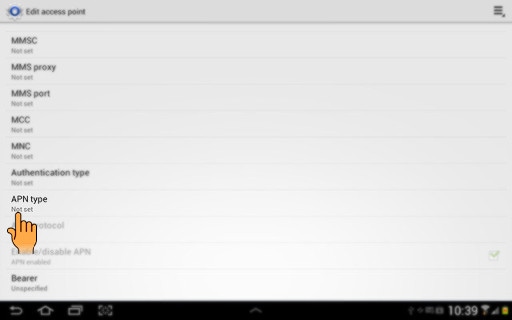
l). Tap Internet in the pop-up window.
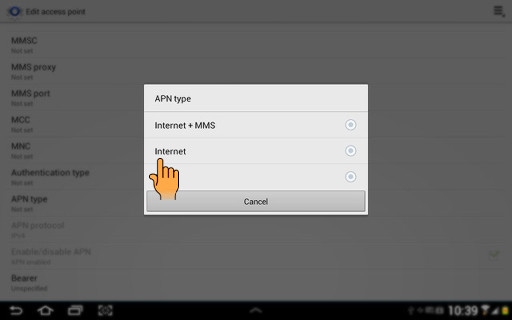
m). Now , Tap Menu as shown below.

n). A pop-up window will appear. Tap Save as shown below.

Your GPRS Connection is now configured and your are ready to use your Internet.
Thank you for your feedback!
Please answer all questions.



