How to select 3G Network in Samsung Galaxy Tab2 7.0(GT-P3100)?
STEP 1. GETTING STARTED
a). Tap on Applications as shown below.

b). Now , Tap on Settings as shown below.
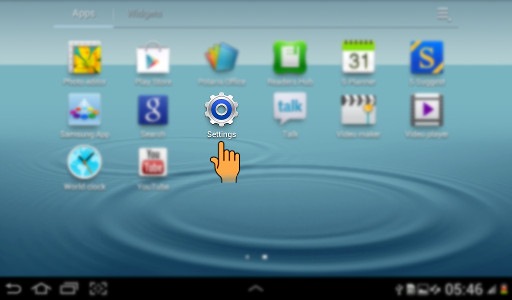
STEP 2. SELECTING WIRELESS NETWORKS
c). Settings screen will appear. Under Wireless and Networks , Tap More.

d). On the right side of the screen , you will see other Wireless and Networks options. Tap Mobile Networks as shown below.

STEP 3. ENABLING THE 3G NETWORK
e). Under Mobile Network , Tap on Network mode as shown below.

f). A pop-up window will appear highlighting the different Network modes . In order to select 3G Network , you need to Tap on WCDMA only.
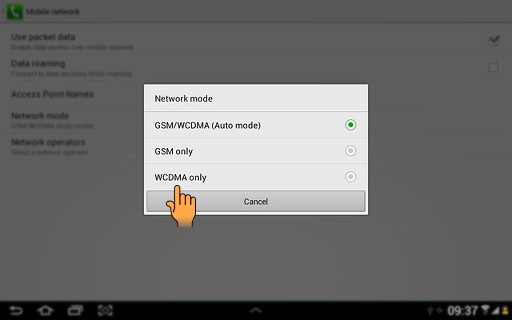
3G Network for your phone is now selected.
Thank you for your feedback!
Please answer all questions.



