Using 'S-Note' Application in Samsung Smartphones.
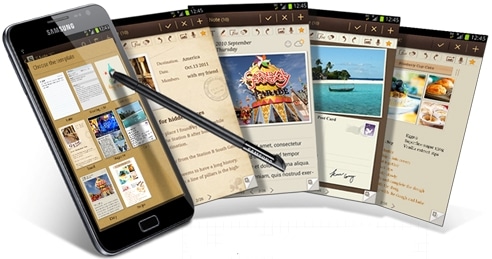
S-Note application is used to create a note using images and voice recordings. The S-Pen can be used to open S-Note. You can Double-tap the screen with the S Pen button pressed.
There are many different templates that you can use depending on your needs. They are:
a) Note/Idea note/Memo: Create a simple note from an empty page.
b) Meeting note: Create a record of meetings, conferences, or lectures.
c) Magazine: Create a multimedia note by inserting multimedia files.
d) Diary: Create a photo diary.
e) Recipe: Create your own recipe.
f) Travel: Create a travel essay.
g) Birthday: Create a birthday card.
Below is the thorough explanation of each and every tools under Note/Idea Note/Memo template :
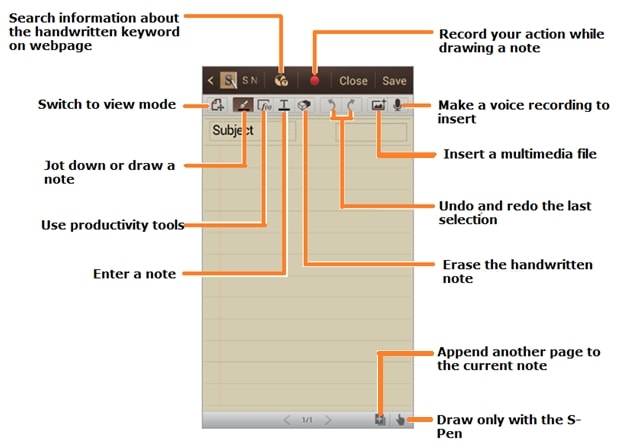
Thank you for your feedback!
Please answer all questions.



