How to adjust Sleep Timer in Samsung TV's?
STEP 1. ADJUSTING SLEEP TIMER
Sleep Timer in Samsung's TV automatically turn the TV to standby mode.
a). Turn on the TV then press the TOOLS button from TV remote control.

b). Tools window will open select Sleep Timer and press ENTER (  ) key as shown below.
) key as shown below.
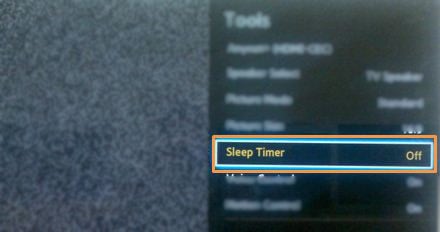
c). Select the duration for sleep timer from the list then press ENTER (  ) key as shown below.
) key as shown below.
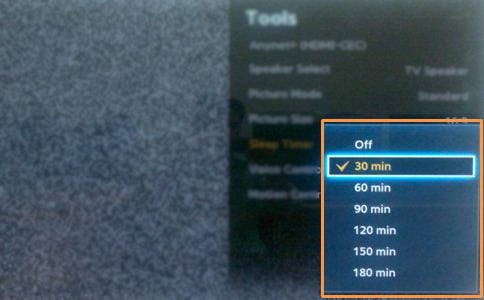
STEP 2. SLEEP TIMER NOTIFICATION
d). Sleep timer notification will appear on TV screen when only one minute left for TV to turn off. Select Yes to continue sleep timer else select No to discard then press ENTER (  ) key.
) key.
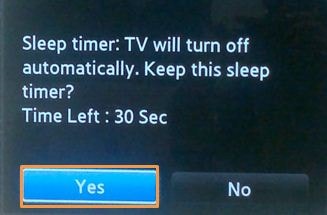
NOTE: If there is no input from customer side while sleep timer notification appears, TV will turn to standby mode after duration collapse.
Thank you for your feedback!
Please answer all questions.



