How to Scan the Available Channels in Samsung IDTV?
Please Note: This Article is applicable to Integrated digital (IDTV) made for India. See the Samsung US page on Use Auto Program your TV for assistance in the US.
IDTV (Integrated Digital Television) comes with an inbuilt digital tuner. You don’t need to have separate Set Top Box for IDTV.
CAM Installation in IDTV
1. Insert View Card into CAM

2. Insert CAM into CI slot

3. Make sure that satellite cable connected in IDTV

Scanning for available channels:
 Menu button and then select
Menu button and then select  Settings >
Settings > 
Please Note: The Broadcasting menu is only available when the Source is set to Live TV. The Broadcasting menu cannot be accessed while you watch TV using a cable box, satellite receiver or from inside any Smart Hub apps.
Press the Source button on your remote control to toggle to the TV input or on newer TVs select the Home button and select Source from the menu, then Live TV.
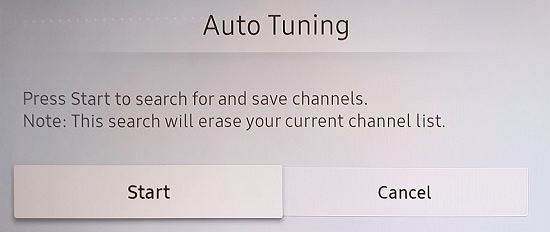
If you find the TV will not save any channels - make sure the TV is not set to Retail or Demo Mode. Retail mode will wipe the TV settings after 5 minutes and will not save any TV channels after scanning. Follow the menu path below to check:
- 2018 NU/Q/LS Models - Settings > General > System Manager > Usage Mode > Select Home Mode
- 2017 M/MU/Q/LS Models - Settings > General > System Manager > Usage Mode > Select Home Mode
- 2016 K/KU/KS Models – Settings > System > Expert Settings > Usage Mode > Select Home Mode
- 2015 J/JU/JS Models - MENU > Support Use Mode > Select Home Use
- 2014 H/HU/F Models - MENU > Support > Use Mode > Select Home Use
If you require more information, please consult the user manual from our Manuals & Downloads page. Otherwise, please get in touch with our Samsung India Care experts on 1800 40 726786 4 (Toll Free in India) or contact our Live Chat India team.
Thank you for your feedback!
Please answer all questions.



