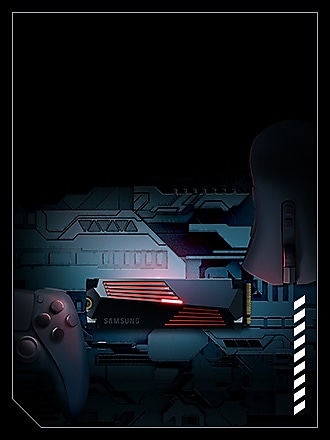Embrace your
game


Shop our best Gaming range
Expert gear reviews
For your favorite mobile games, Galaxy has you covered


Maximize your free time with the most powerful chip¹ on a Galaxy smartphone, and the long-lasting 5000mAh battery².
Whether you're exploring open worlds or dominating fast-paced games, Samsung Neo QLED's 4K 144Hz³ TV motion delivers smoothness with clarity,
you'll feel like you're right in the action.


Groundbreaking immersive views on the ultrawide curved OLED screen with 0.03ms response time and 240Hz refresh rate⁴.
Level up your gameplay
* Wreckfest ©2022 THQ Nordic AB, Sweden. Wreckfest is a registered trademark of THQ Nordic AB, Sweden. All rights reserved. All other trademarks, logos, and copyrights are property of their respective owners. Available for purchase in Samsung Galaxy Store and other app stores in select countries. It is not suitable for persons under 3 years of age. Image simulated for illustrative purposes. Actual UI may be different.
- Snapdragon is a product of Qualcomm Technologies, Inc. and/or its subsidiaries. Snapdragon is a trademark or registered trademark of Qualcomm Incorporated.
- Typical value tested under third-party laboratory condition. Typical value is the estimated average value considering the deviation in battery capacity among the battery samples tested under IEC 61960 standard. Rated capacity is 3785mAh for Galaxy S23, 4565mAh for Galaxy S23+ and 4855mAh for Galaxy S23 Ultra. Actual battery life may vary depending on network environment, usage patterns and other factors.
- 4K 144hz is only available with PC
connected content. Requires certain graphic card on PC and performance may
vary.
- Response time and refresh rate are based on Odyssey OLED G9 G95SC / G93SC models.