How Do I set the date and time on my Samsung Family Hub Fridge Freezer?
Last Update date : Oct 05. 2020
How do I set the date and time on my Samsung Family Hub Fridge Freezer?
To set the date and time on your Samsung Family Hub Fridge Freezer:
1. From the home screen, swipe from the right

2.Tap Settings

3.Tap Date and time
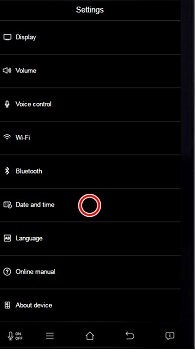
4. The Family Hub will automatically set the time and date.
If you wish to set it manually, ensure that Automatic time update is disabled
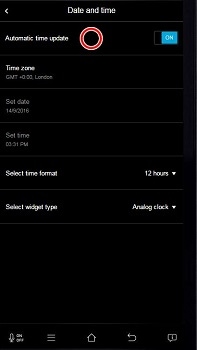
5.Tap Set date
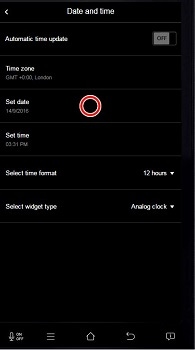
6.Set the date using the calendar, then tap SET

7.Tap Set time
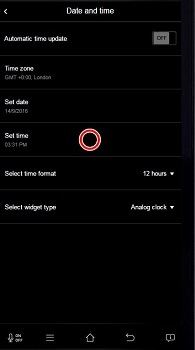
8. Adjust the time accordingly, then tap SET
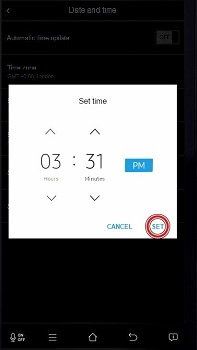
Thank you for your feedback!
Please answer all questions.