Galaxy S5: different weather information between Lock screen and Home widget
Q: I have different weather information between Lock screen and Home widget. What's the problem?
A: Weather information shown on the Lock screen displays the weather based on the current location and it can't be changed.
However, the weather widget on the Home screen displays the weather based on a city which you selected, and it can be changed.
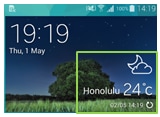
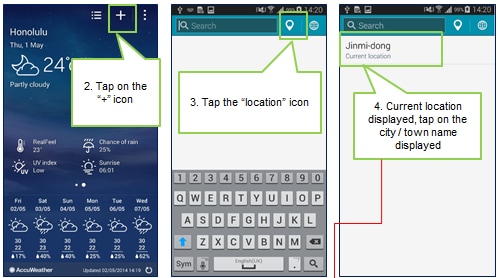
Perform the following steps to add the current location:
1. Tap on the Weather information displayed in the Weather widget.
2. Tap on the "+" icon.
3. Tap the "location" icon.
4. Current location displayed. Tap on the city / town name displayed.
Note: "Location" must be enabled for the Location feature to work. To enable "Location", Tap "Apps", then "Settings". Then scroll down to "Network Connections" and tap on "Location". In the location settings, drag the setting bar to the right to enable
Thank you for your feedback!
Please answer all questions.