How to Install an App in Samsung Galaxy J2-2016(SM-J210F)?
 Install an App from Play store
Install an App from Play store
Play Store → Search the App → Install → Accept
You can Install the Apps from the Play store in your Samsung Galaxy J2 2016. Sign in with your Google account to access Play store.
Below mentioned are the pictorial representation as follows :
a). Tap on Play Store icon from the Home screen.

b). Search the App you want to download.

c). Select and tap on the App you want to download.
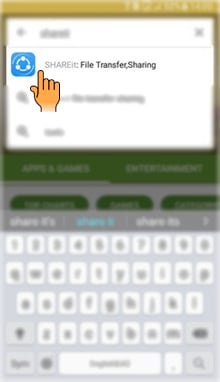
d). Tap on Install.

e). Tap on Accept.

f). App will start getting downloading.

Thank you for your feedback!
Please answer all questions.