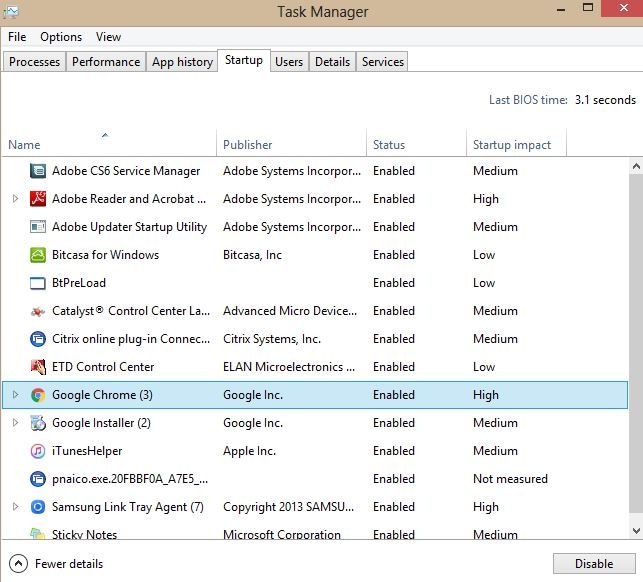Why TabPro S becomes slow?
Why TabPro S becomes slow ?
Below are the possible causes why the device is getting slow:
■ System booting time and program operating speed can decrease if there are two or more antivirus programs installed.
■ Windows may be slower due to startup programs.
■ Operating speed may decrease due to infection by a virus or malicious code.
To resolve this issue, follow the steps below:
Step 1: Check whether customer has two or more antivirus programs installed and advise to uninstall the other one.
Step 2: Speed may decrease due to startup programs. Changing startup program settings may make Windows run faster. Uncheck programs you don’t need during booting.
Step 3: With the Windows key held, tap X and then choose Task Manager.
Step 4: Click on the Startup menu tab.
Step 5: Choose programs that don’t need to start during booting and then click the Disable button underneath.
Step 6: Speed may decrease due to viruses. You can use an antivirus program to detect/remove viruses to increase the speed of Windows.
Thank you for your feedback!
Please answer all questions.