How to connect the Samsung Smart Control Remote in Series 9 4K Curved SUHD TV(KS9000)?
When you turn on the TV for the first time, continue to point the remote at the TV. The Samsung Smart Control will pair to the TV automatically.
Press the Return/Exit Button and Play/Pause button → Release the two buttons when Bluetooth icon appears → Pair it
Pictorial representation to connect the Samsung Smart Control Remote in your TV is as follows:
a). If the Samsung Smart Control does not pair to the TV automatically, point it at the remote control sensor of the TV, Then, press and hold both the Return/Exit Button and Play/Pause button at the same time for 3 seconds.

NTOE: You may need to reset your Smart Control remote before it will pair. To do this, press and hold the Return/Edit and Extra buttons simultaneously for 4 seconds.
b). When the Bluetooth Icon is displayed on your TV screen, release the two buttons on your Smart Control Remote.

c). Your TV will begin Pairing with your Smart Control Remote.
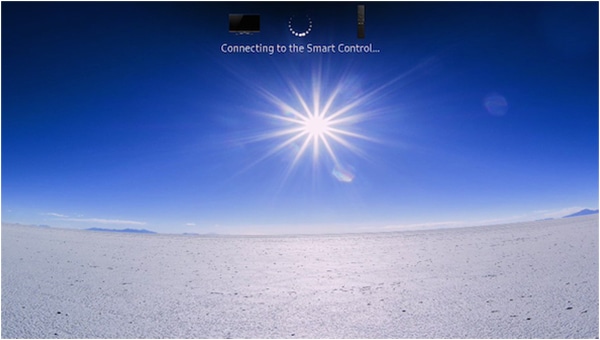
d). When paired properly, the Pairing Complete Check Mark will appear indicating that your remote is now paired to your TV.
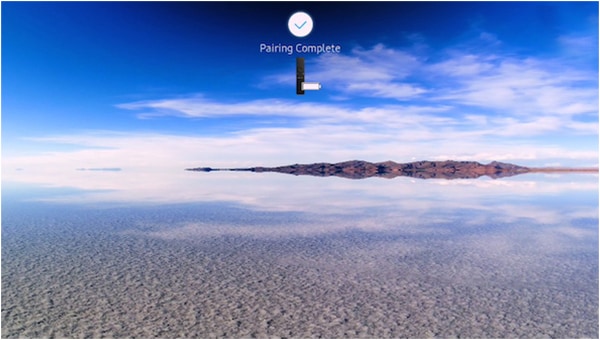
NOTE: When you turn on the TV for the first time, continue to point the remote at the TV; The Samsung Smart Control will pair to the TV automatically.
Thank you for your feedback!
Please answer all questions.