Galaxy A Series: How to use and manage dual SIM cards?
If you insert two SIM or USIM cards, you can have two phone numbers or service providers for a single device.
■ To activate SIM or USIM cards,
On the Home screen, tap Apps → Settings → SIM card manager → Tap one or both of the switches for the SIM or USIM cards to activate them.

Note:
If both cards are activated, you can receive calls and messages on each card.
However, if you are on a call using one card, the other card cannot be used to receive new calls. Unable to disable all SIM cards at once.
■ Changing the display name and icon of SIM or USIM cards
On the Home screen, tap Apps → Settings → SIM card manager → Select a SIM or USIM card and tap Register name or Select icon.
Set a display name and icon for each card.
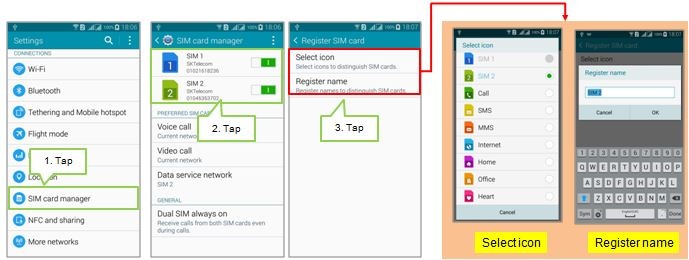
■ Switching between cards
When two SIM or USIM cards are activated, card selection icons appear on the dashboard of the notifications panel.
Open the notifications panel and then select a card.
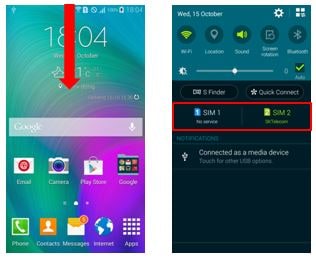
Thank you for your feedback!
Please answer all questions.