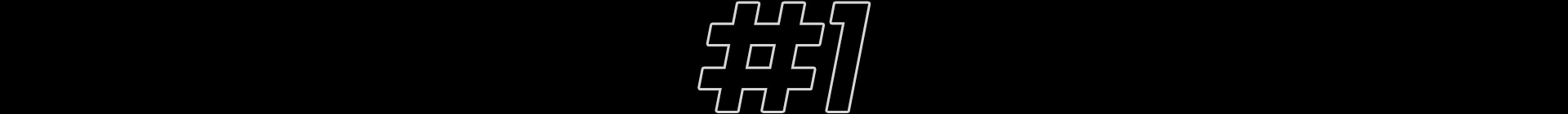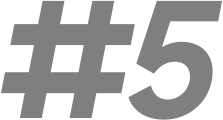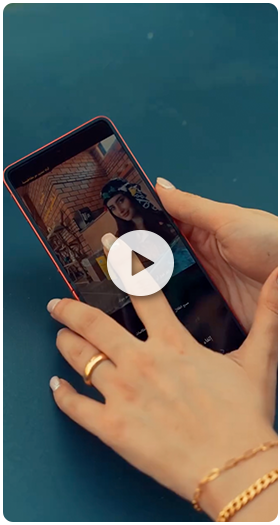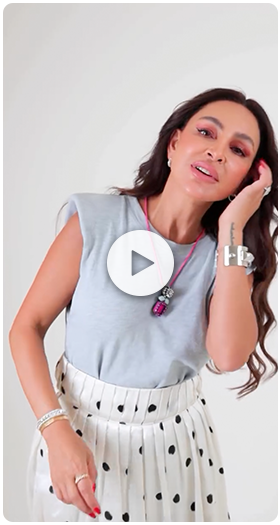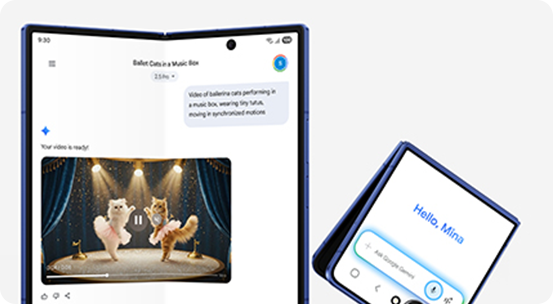Break free to the better side.
Here are 10 reasons why.
You’re thinking about it. And we get it.
It’s time to see what a phone can truly do.
#YouDeserveMore
Say hello to a whole new world of possibilities, features, and total freedom with Galaxy.
And trust us, we’ve got plenty of reasons why switching to Galaxy is hands down the smartest move you’ll ever make.
There's nothing to fear
We get it – leaving your current phone feels like stepping off a digital cliff.
What about your photos? Your texts? The group chats? The vibe? We’ve got it all covered for you.
Switching to Galaxy is a big leap forward. With Smart Switch, you'll effortlessly bring everything with you – photos, contacts, messages, and more. It's time to say goodbye to fear and hello to freedom. See how easy it is


There’s more to choose from
Select 5 key words that describe you, to find a Galaxy that suits who you are.
We’ve made your decision to switch easier!
Just use SWITCHJO to get up to 10% off selected devices!
Can’t decide? Let’s dive deeper
Different colours. Different specs. All Galaxy. Compare them side by side to find which one suits your lifestyle.
Unlock more than a phone
When you choose Galaxy, you unlock a world of offers, benefits, and peace of mind:
Exclusive offers
Unlock limited-time deals designed to give you more value with every Galaxy purchase.


Reward points
Earn Samsung Rewards points on every purchase. You can use them to save on future purchases.


Installment Plans
Own the latest Galaxy with easy monthly payments that fit your lifestyle.


Multi Buy Offers
Buy more, save more. Enjoy exclusive bundle deals when you buy multiple Galaxy devices.


Do more with Galaxy AI
When you switch to Galaxy, you don’t just get a phone. You unlock Galaxy AI – a built-in brain that actually understands you.
We're not talking about an assistant that sets timers and tells jokes. Galaxy AI is woven into your everyday – from photos to productivity, creativity to communication.
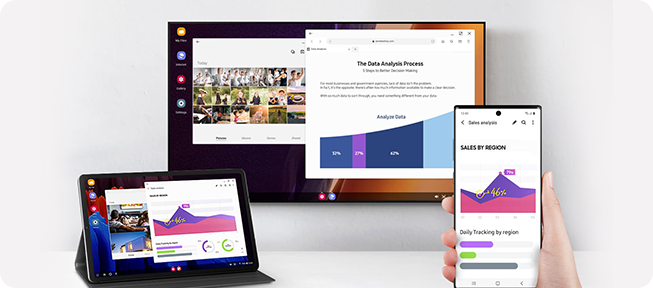
Samsung DeX
DeX syncs effortlessly with Samsung Notes, Files, and SmartThings, so your productivity flows from phone to tablet to PC and back again.

Your AI-powered Health & Wellness Companion
Your wellness journey gets smarter with the Samsung Galaxy Ecosystem. Samsung Health app and Galaxy Watch work hand-in-hand to deliver personalised insights
With Samsung Health Coach, get expert-guided tips, real-time feedback, and custom routines tailored to your body and lifestyle. It’s like having a wellness coach, sleep scientist, and nutritionist – always on hand.
Smarter living with SmartThings
With Galaxy and SmartThings, you can easily control and automate your smart home. Manage lights, appliances, locks, and monitor energy use and family health all from your Galaxy device.
Frequently Asked Questions
How do I transfer apps and data from a non-Android phone to a Samsung phone?
You can easily transfer apps and data from a non-Android phone to a Samsung Galaxy phone by using the Smart Switch feature.
Smart Switch is an application from Samsung that lets you transfer the data on your current device to a new Galaxy device. Smart Switch can migrate photos, videos, contacts, apps, calendar schedules and other data — seamlessly, quickly and efficiently. That way, it’s easy to switch and upgrade to the latest Samsung Galaxy.
Smart Switch can also transfer data from other operating systems. Contacts, gallery photos, videos, calendars and reminders can be transferred quickly and wirelessly via Smart Switch.
You can start by opening the Smart Switch application on your current device (or download the Smart Switch app onto your device if it’s not already there). Then, open the Smart Switch application on the receiving Galaxy device (or download the Smart Switch mobile app from the Galaxy Store if it's not already there). Finally, follow the instructions to quickly and easily transfer the data on your current device to your new Samsung Galaxy smartphone.
For more details, please visit the following link: https://www.samsung.com/levant/apps/smart-switch/1
Which Samsung Galaxy phone is the best one to buy?
If you want the best in performance specs, Galaxy S25 Ultra leads the pack. With powerful performance, a pro-grade camera system and a built-in S Pen, it’s the ultimate flagship.
However, the right Galaxy phone depends on how you use your device. Galaxy Z Fold7 is ideal for multitaskers or anyone who uses their phone like a mini laptop, thanks to its massive screen and productivity features. If you prefer something more compact and stylish without compromising on performance, Galaxy Z Flip7 is a great fit. For smooth everyday performance in a more traditional form, Galaxy S25 or S25+ are also solid choices.
Which Galaxy foldable model should I get?
If you’re thinking of switching to a foldable smartphone, it’s best to go with the latest releases, Galaxy Z Fold7 or Galaxy Z Flip7, depending on the type of experience you’re looking for.
For those who love multitasking, productivity or immersive gaming, Galaxy Z Fold7 is your portable powerhouse, with an expansive screen perfect for splitting apps or streaming while on the move. If you prefer a sleek, compact phone that fits in your pocket but still packs plenty of power, Galaxy Z Flip7 delivers a stylish, flexible design with all-day usability and a revamped cover screen that makes it easier to stay on top of things at a glance.
What are the camera specs of Samsung's latest Galaxy S Series phones (Galaxy S25 Ultra, Galaxy S25+, Galaxy S25) and the latest Galaxy Z Series phones (Galaxy Z Fold7, Galaxy Z Flip7)?
Camera specs vary across the models in Samsung's latest Galaxy Z Series and Galaxy S Series phones — including Galaxy S25 Ultra, Galaxy S25+, Galaxy S25, Galaxy Z Fold7 and Galaxy Z Flip7 — so it’s a good idea to check beforehand to get the exact specs you want.
Galaxy S25 Ultra features rear cameras lenses of 200 MP Wide with 2x Optical Quality Zoom, 10 MP Telephoto with 3x Optical Zoom, 50 MP Telephoto with 5x Optical Zoom and 10x Optical Quality Zoom and 50 MP Ultrawide, with a 12 MP selfie camera in front.
Galaxy S25+ and S25 both have the same camera specs, including rear camera lenses of 12 MP Ultra Wide, 50 MP Wide with 2x Optical Quality Zoom and 10 MP Telephoto with 3x Optical Zoom — plus a 12 MP front camera for selfies.
Galaxy Z Fold7 comes with rear camera lenses of 200 MP Wide with 2x Optical Quality Zoom, 10 MP Telephoto with 3x Optical Zoom and 12 MP Ultra Wide, along with 10 MP Cover Screen and 10 MP Main Screen cameras.
Galaxy Z Flip7 has rear camera lenses of 50 MP Wide with 2x Optical Quality Zoom and 12 MP Ultra Wide, along with a 10 MP Main Screen camera.
As you can see, our most powerful camera available — 200 MP — can be found on Galaxy S25 Ultra and Galaxy Z Fold7, which allows you to take super-stunning, high-resolution shots that capture the finer points in every scene.
How is the battery life of Samsung Galaxy smartphones?
While Samsung Galaxy smartphones are designed for efficiency, the exact battery life varies according to the model.
The latest model of the Galaxy S series, Galaxy S25 Ultra, has the largest battery capacity of all Galaxy smartphones. Galaxy S25 Ultra's 5000 mAh (typical) battery has a long life that allows you to watch videos for up to 31 hours. The next-generation AP with enhanced engineering for battery time and efficiency supports the long-lasting battery life of Samsung Galaxy smartphones and enables fast, efficient processing.2
When it comes to foldable smartphones, our latest Galaxy Z Fold7 offers the largest battery capacity available for Galaxy foldables with a 4400 mAh battery, allowing you to enjoy up to 24 hours of video playback time.
How do Galaxy’s security and privacy features keep you safe?
You can feel safe while using Galaxy devices with the help of Samsung Knox, a security platform with hardware-based security features that comes pre-installed in Samsung mobile devices — including tablets and wearables in addition to smartphones.
Samsung Knox checks the operating system by monitoring potential threats. Within Samsung Knox, the Knox Vault feature physically isolates PINs, passwords and other private info, so hackers can’t gain access. From banking to photos and messages, all your info is securely encrypted. Also, with Security and Privacy, you can get an at-a-glance view of the apps trying to access your information, then personalize your settings. Finally, with Galaxy AI, you can choose to process data for AI services either through the server (cloud) or solely on-device.
Can I share contacts and photos from a Samsung phone to a non-Samsung phone?
Yes, you can easily share contacts, photos and other data from a Samsung phone to a non-Samsung phone using the Quick Share feature.
Quick Share is a Samsung Galaxy feature that lets you instantly share your files, data and content with other devices. With just a few taps, you can transfer multiple files at once instead of sending them one by one — and even to multiple devices at the same time.
Not only does Quick Share enable sharing between Galaxy devices, but it also generally works with phones from other brands and with PCs from other manufacturers. That way, you can quickly and easily send your photos, videos, documents and other files to your friends whether or not they use Galaxy.
For more on Quick Share, visit here: https://www.samsung.com/levant/apps/quick-share/3
What AI features do the latest Samsung Galaxy S Series phones (Galaxy S25 Ultra, Galaxy S25+, Galaxy S25) and the latest Galaxy Z Series phones (Galaxy Z Fold7, Galaxy Z Flip7) have?
Samsung provides rich and diverse AI features built into Galaxy smartphones and other devices across the Galaxy ecosystem (including smartwatches, tablets and buds). In particular, our latest phones — including Galaxy S25 Ultra, Galaxy S25+ and Galaxy S25 from the Galaxy S Series, and Galaxy Z Fold7 and Galaxy Z Flip7 from the Galaxy Z Series — offer multi-modal AI that adjusts itself to suit your life, your needs and even your conversation style.
The AI features on our latest smartphones include: Gemini Live, which provides real-time answers and information through natural conversation; Now Brief, offering personalized daily updates and summaries based on your habits; Generative Edit, which makes it easy to enhance your photos and edit out unnecessary objects in just a few taps; Circle to Search, allowing quick Google Search results by circling text or objects; Audio Eraser, filtering out unwanted background noise from videos; Auto Trim, automatically editing videos to create easy highlight reels; and Writing Assist and Transcript Assist, which support webpage summarization and speech-to-text transcription.
Galaxy S25 Ultra delivers our most powerful AI experience with its advanced technology and flagship performance, making these various features especially seamless and effective, while Galaxy S25+ and S25 deliver smooth, intelligent performance for the same AI features.
Galaxy Z Fold7 lets you take full advantage of its expansive main screen for enhanced multitasking with AI tools like Writing Assist and Transcript Assist, allowing you to handle multiple tasks at once. It’s also ideal for AI photo editing features like Generative Edit, giving you enough space to compare the original and edited versions side by side.
Meanwhile, Galaxy Z Flip7’s compact foldable design and cover screen let you quickly and conveniently access certain AI features on the go. For example, you can use Gemini Live right from the cover screen for fast AI voice assistance without needing to unfold the device.
For more info, visit https://www.samsung.com/levant/galaxy-ai/
How big is the cover screen on Samsung's latest Galaxy Z Series phones, like Galaxy Z Fold7 and Galaxy Z Flip7?
With the latest Galaxy Z Series phones, Samsung has increased the size of the cover screens to 6.3 inches for Galaxy Z Fold7 and 4.1 inches for Galaxy Z Flip7.
Samsung Galaxy Z Fold7 comes with a redesigned 6.5-inch cover screen4,5, a nice upgrade from the 6.3-inch cover screen of the previous Galaxy Z Fold66,7. Not only that, the cover screen ratio has been updated from 22.1:9 on the previous Galaxy Fold6 to 21:9 on the latest Galaxy Z Fold7, bringing it more in line with the aspect ratios of typical bar-type smartphones. Despite this wider cover screen, Galaxy Z Fold7 has a slimmed-down folded body that makes it perfectly sized for your hand, so typing feels more natural and you can get things done more easily and comfortably.
Samsung Galaxy Z Flip7 features a 4.1-inch cover screen8, making it the largest ever on a Galaxy Z Flip9,10,11,12. That’s a noticeable jump from Galaxy Z Flip6’s 3.4-inch display9, giving you more room to work more directly from FlexWindow. With the expanded screen, you can reply to messages, browse widgets, check your schedule and snap selfies more easily. It’s not just bigger — it’s more useful, making everyday tasks quicker and more seamless.
Moving your WhatsApp data from iPhone to a Galaxy, including chats, media, and settings is super simple and seamless.
Here's how:
1. From your new Galaxy Home screen, go to Settings > Accounts and backup > Bring data from old device.
2. You will be asked "What should this phone do?”. Select Receive data.
3. Under Select a source, select iPhone/iPad.
4. Connect your iPhone by cable when prompted.
5. On your iPhone, tap "Trust" on the pop-up. Then tap Next on your Galaxy.
6. Select the data you wish to transfer, including "Data from iPhone apps" and tap
7. When prompted, scan the QR code shown on your Galaxy phone using the iPhone’s camera.
8. Tap Start on your iPhone and wait for the process to complete.
9. Continue with the setup of your Galaxy phone.
10. When you reach the home screen, open WhatsApp and log in using the same phone number used on your iPhone.
11. Tap Start to import your data when prompted, and allow the process to complete.
12. Your WhatsApp data should be imported successfully.
Note:
• If you previously backed up your new Samsung phone without WhatsApp or you skipped the backup process when setting up your phone, start from Step 1.
• For factory-new Samsung phones, start from Step 4.
1. Wired transfers from iOS require the receiving device to have Android™ 4.3 or later and the sending device to have iOS 5 or later. Transfers can also be completed without a cable through a wireless connection or iCloud. For wireless connections, the receiving device must have Android™ 4.0 or later and the sending device must have iOS 12 or later. iCloud transfers require the receiving device to have Android™ 4.0 or later and the sending device to have iOS 5 or later. Open Smart Switch Mobile in “Settings” on the receiving Galaxy device or download the Smart Switch Mobile app from the Galaxy Store. For wireless transfers, download Smart Switch for iOS from the App Store on your iPhone or iPad. Data, content and apps available for transfer may vary by transmission method. Contacts, gallery, videos, calendars and reminders can be transferred wirelessly from an iOS device.
2. Typical value tested under third-party laboratory condition. Typical value is the estimated average value considering the deviation in battery capacity among the battery samples tested under IEC 61960 standard. Rated capacity is 3885 mAh for Galaxy S25, 4755 mAh for Galaxy S25+ and 4855 mAh for Galaxy S25 Ultra.
3. Available on devices with One UI 2.1 or above and Android OS 10 (Q OS) version or higher installed. Supported PCs include Galaxy Books, including Qualcomm-based PCs released in 2020 or later, and Windows PCs from other manufacturers with Intel Bluetooth/Wi-Fi drivers (OS: Windows 10 2004 version or higher, Bluetooth driver: Intel version 22.50.02 or higher, Wi-Fi driver: Intel version 22.50.07 or higher). Bluetooth and Wi-Fi connection are required for Quick Share. The number of devices Quick Share can share to at the same time may vary depending on the Wi-Fi chip hardware of the sharing device. Actual speed may vary depending on device, network condition and user environment. Quick Share to the compatible iOS and Android devices available by sending shared link: individual files shared cannot exceed 10GB (for a total of 10GB per day) and link will expire after two days; Sender's device requires a Samsung account, and both sender and receiver devices require Internet connection.
4. Measured diagonally, Galaxy Z Fold7's Cover Screen size is 6.5” in the full rectangle and 6.5” accounting for the rounded corners; actual viewable area is smaller due to the rounded corners and camera hole.
5. Measured diagonally, Galaxy Z Fold7’s Main Screen size is 8.0” in the full rectangle and 8.0” accounting for the rounded corners; actual viewable area is less due to the rounded corners.
6. Measured diagonally, Galaxy Z Fold6’s Main Screen size is 7.6" in the full rectangle and 7.6" accounting for the rounded corners; actual viewable area is less due to the rounded corners.
7. Measured diagonally, Galaxy Z Fold6's Cover Screen size is 6.3" in the full rectangle and 6.2" accounting for the rounded corners; actual viewable area is smaller due to the rounded corners and camera hole.
8. Measured diagonally, Galaxy Z Flip7's Cover Screen size is 4.1” in the full rectangular form; actual viewable area is less due to the rounded corners and camera hole.
9. Measured diagonally, Galaxy Z Flip6's Cover Screen size is 3.4” in the full rectangular form; actual viewable area is approximately 95% of the full rectangular area due to the rounded corners and lower cutout.
10. Measured diagonally, Galaxy Z Flip3's Cover Screen size is 1.9” in the full rectangle and 1.8” with accounting for the rounded corners; actual viewable area is less due to the rounded corners.
11. Measured diagonally, Galaxy Z Flip4's Cover Screen size is 1.9” in the full rectangle and 1.8” accounting for the rounded corners; actual viewable area is smaller due to the rounded corners.
12. Measured diagonally, Galaxy Z Flip5's Cover Screen size is 3.4” in the full rectangular form; actual viewable area is approximately 95% of the full rectangular area due to the rounded corners and lower cutout.