How to check and update your version of Samsung Health
Last Update date : May 29. 2023
Samsung Health is an app that monitors you while exercising, manages your sports habits, and lets you control your health with diet information and tips to help you get in the best shape possible.
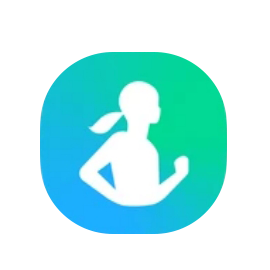
How to check your App version
How to update the App
Please note: The steps to enter Settings may differ depending on the device or Samsung Health version.
Thank you for your feedback!
Please answer all questions.















