[Galaxy S8/S8+] How to delete the registered Iris?
Last Update date : Nov 24. 2020
1.On the Settings screen, tap Lock screen and security.
2. Tap the Iris Scanner.
3. Unlock the screen using the preset screen lock method.
4. Tap Remove iris data. Once the registered irises are deleted, all the related features
will also be deactivated.
5. Tap REMOVE.
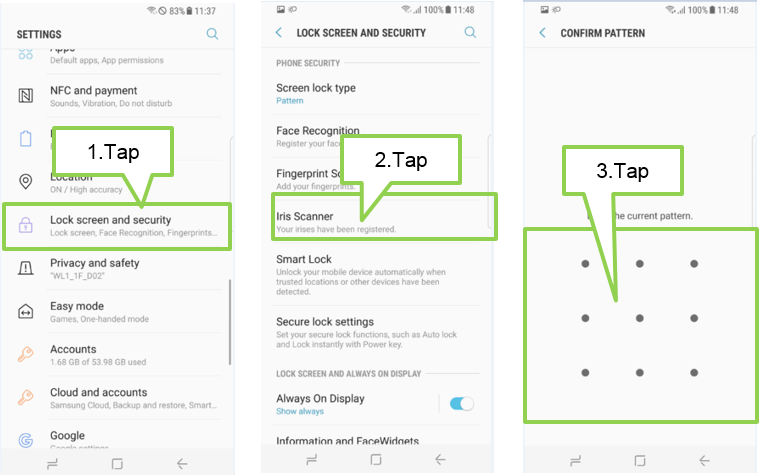
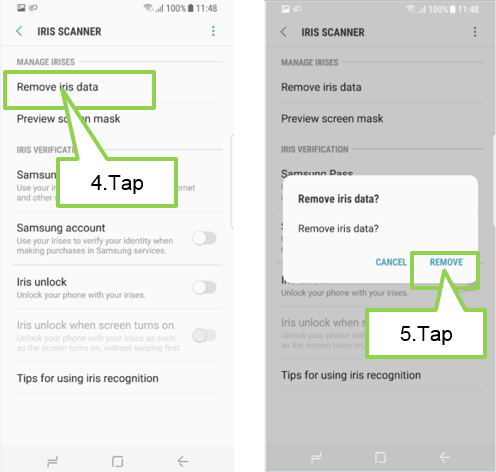
Thank you for your feedback!
Please answer all questions.