How to remove the fingerprint registered already?
Last Update date : Nov 21. 2022
Follow the guide below to know how you can remove a previously registered fingerprint:
Note: you have to remember what is your lock password, pin code, or pattern to do the steps
Step 1. Go to Biometrics and security.
Step 2. Choose Fingerprints.
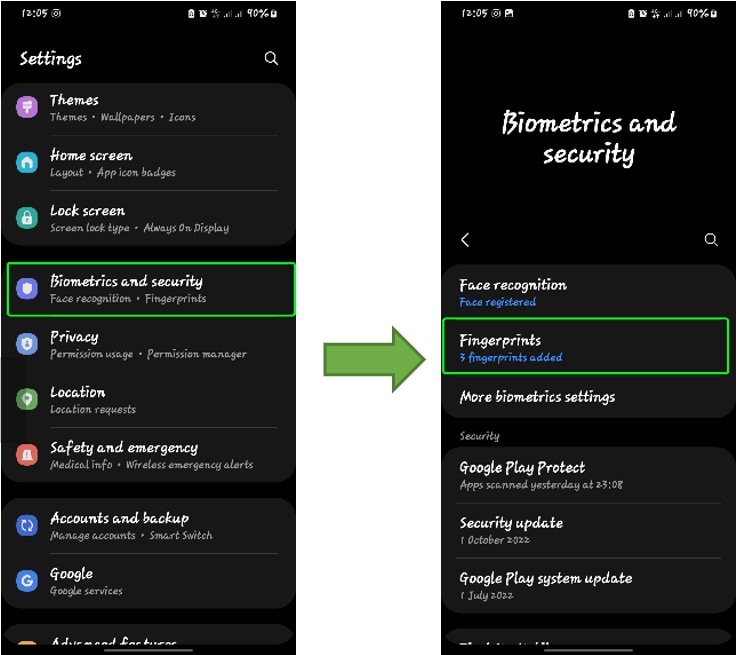
Step 3. A security page will open asking for your security type lock (Pattern, password, pin code)
Step 4. Select and choose the Fingerprint to remove.
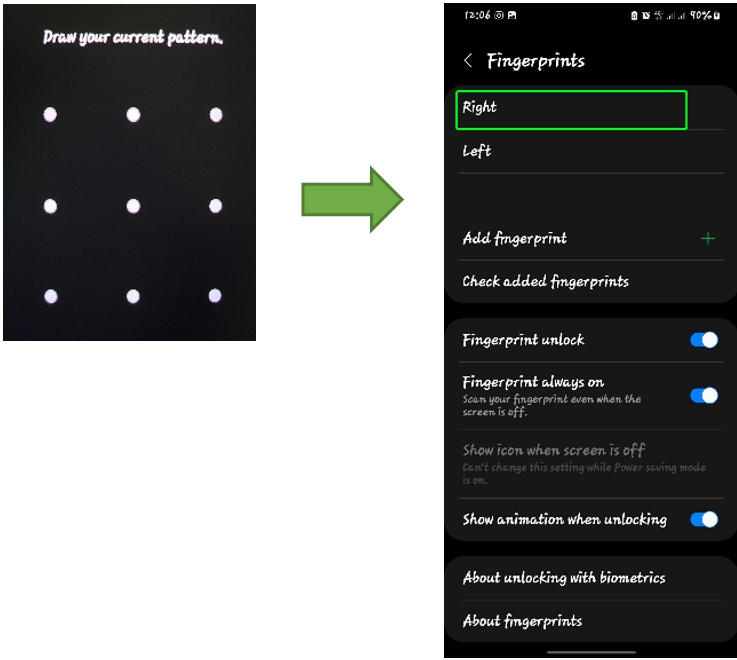
Step 5. Select Remove.
Step 6. A pop-up message will appear, Select Remove once again.
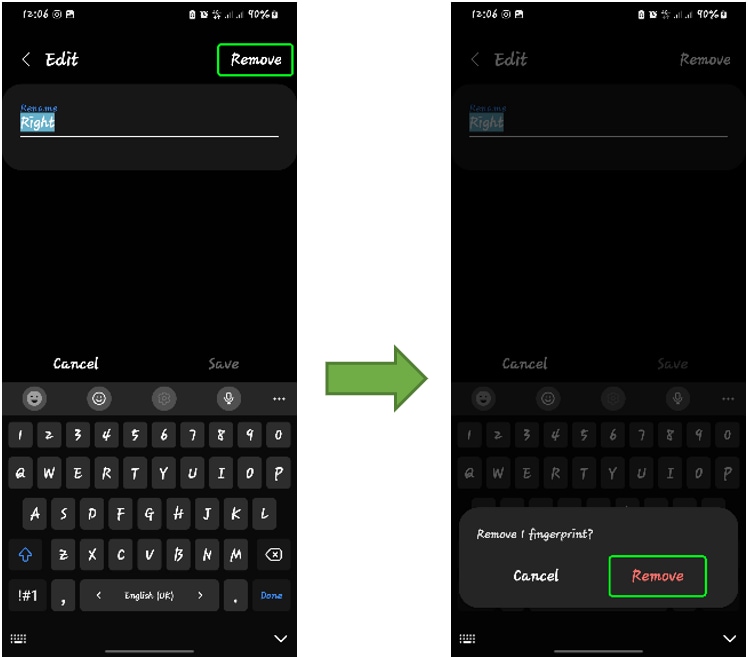
Thank you for your feedback!
Please answer all questions.