How to set up my screen lock to use the fingerprint scanner on the Galaxy Alpha?
Last Update date : Sep 15. 2020
Follow the steps below:
1
Go to Settings, scroll down and find "Sound and Display", then tap on "Lock Screen"
2
Tap Lock Screen.
3
Tap Fingerprint.
4
Swipe your fingertip over the home key from the top of the indicated area downwards.
5
Now, screen lock is "unlocked" by using the registered fingerprint.
![How to set up my screen lock to use the fingerprint scanner on the Galaxy Alpha?]()
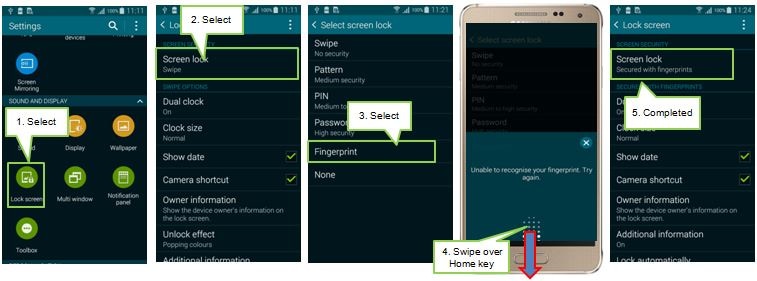
If the device has any difficulty recognizing the fingerprint, you can enter the "back up" password you created to unlock the device also. This serves as an alternative method to unlock the device.
Thank you for your feedback!
Please answer all questions.