How to connect mobile device and TV with Smart View
Imagine showing off your incredible photos on a bigger screen by connecting a Samsung mobile device to a Samsung Smart TV. Check out how easily you can mirror your favorite photos, videos, presentations, and games on a large screen to make them look bigger and better.
Before trying the recommendations below, make sure to check that your device software and related apps are updated to the latest version. Please check how to update your mobile device software in the following order.
Step 1. Go to Settings > Software update.
Step 2. Tap Download and Install.
Step 3. Follow the instructions on the screen
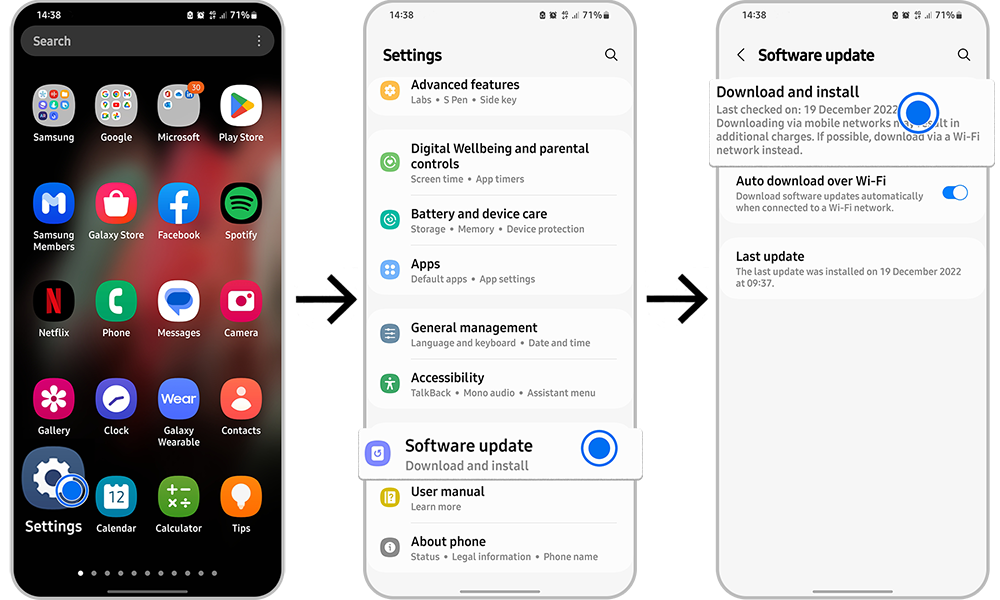
Connecting through Smart View:
For Samsung devices:
Thank you for your feedback!
Please answer all questions.







