DeX gives you a PC-like productivity experience including:
- Working across multiple apps simultaneously with resizable windows
- An intuitive task bar to quickly access apps, notifications and settings
- Keyboard shortcuts, drag and drop and right mouse button functionality
- Continue to use your mobile device independently while it powers DeX
- Working across multiple apps simultaneously with resizable windows
- An intuitive task bar to quickly access apps, notifications and settings
- Keyboard shortcuts, drag and drop and right mouse button functionality
- Continue to use your mobile device independently while it powers DeX












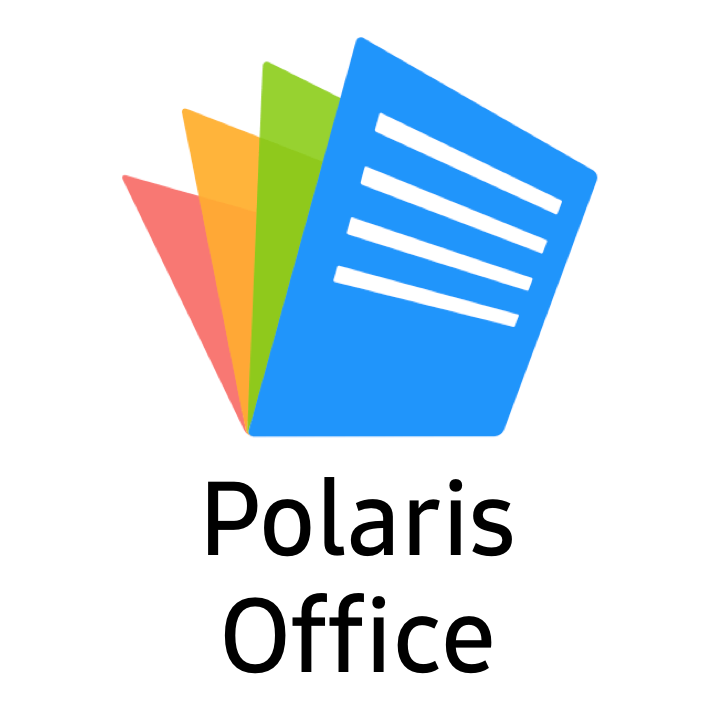



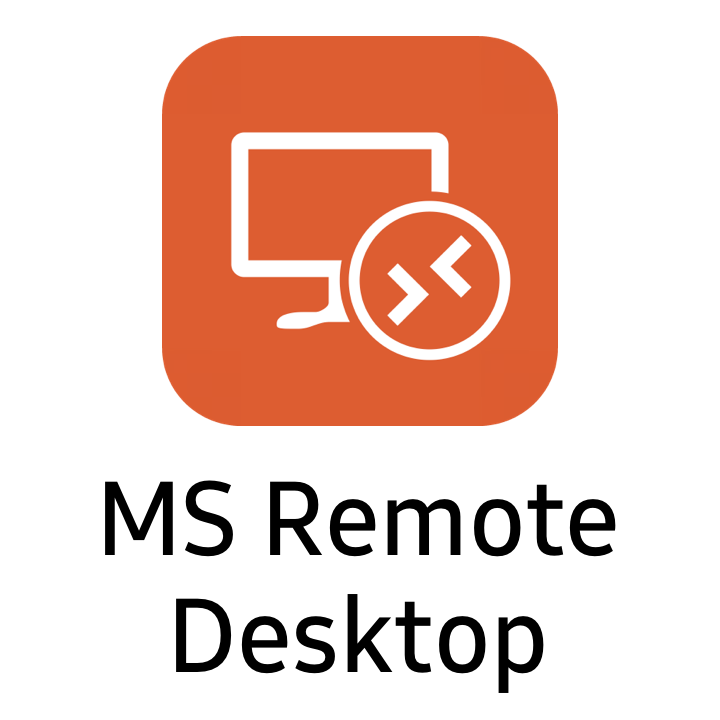
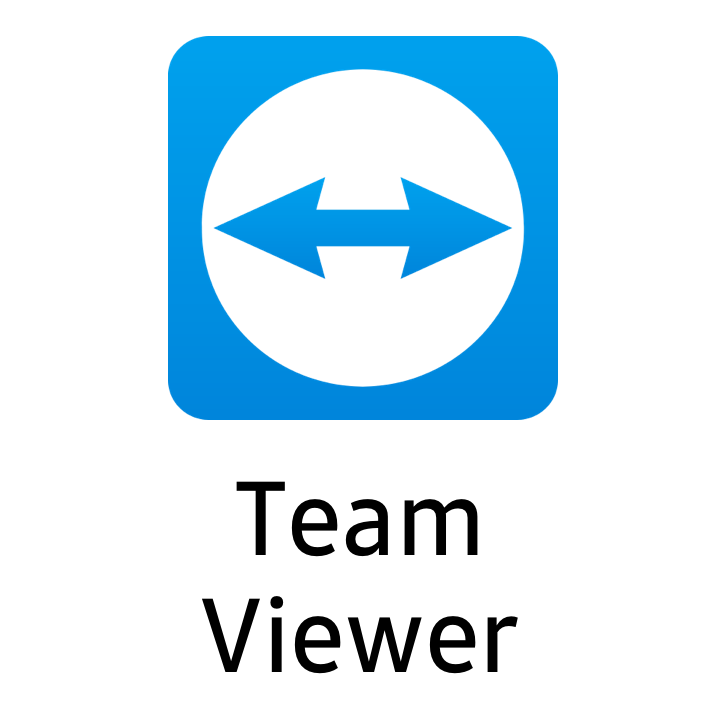

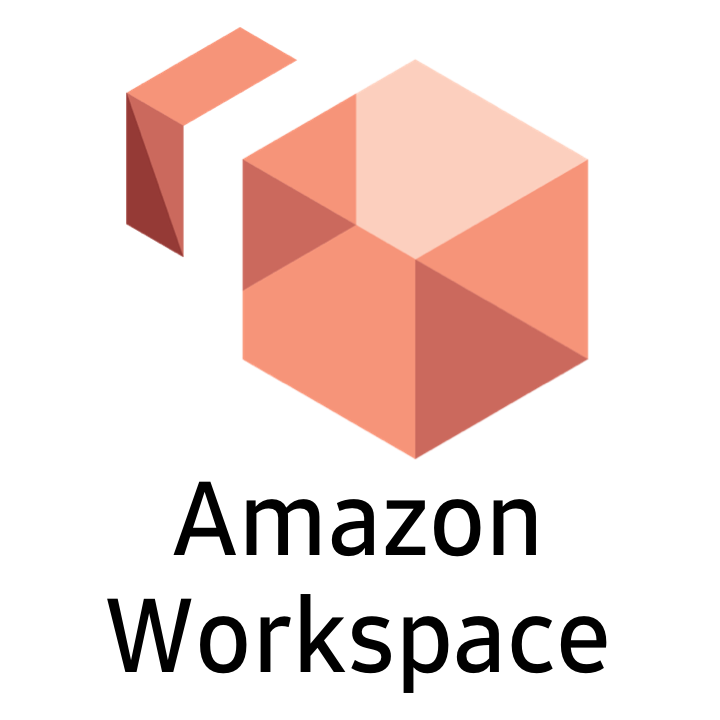
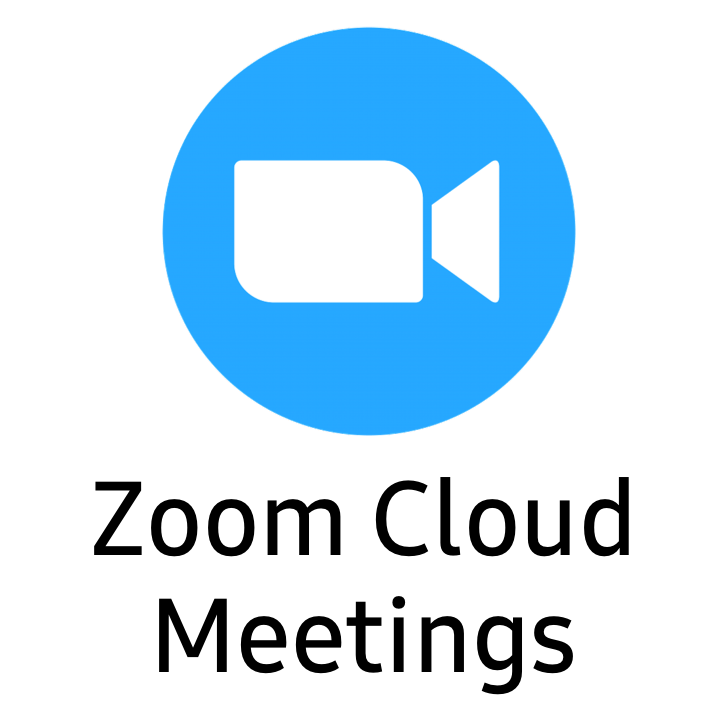


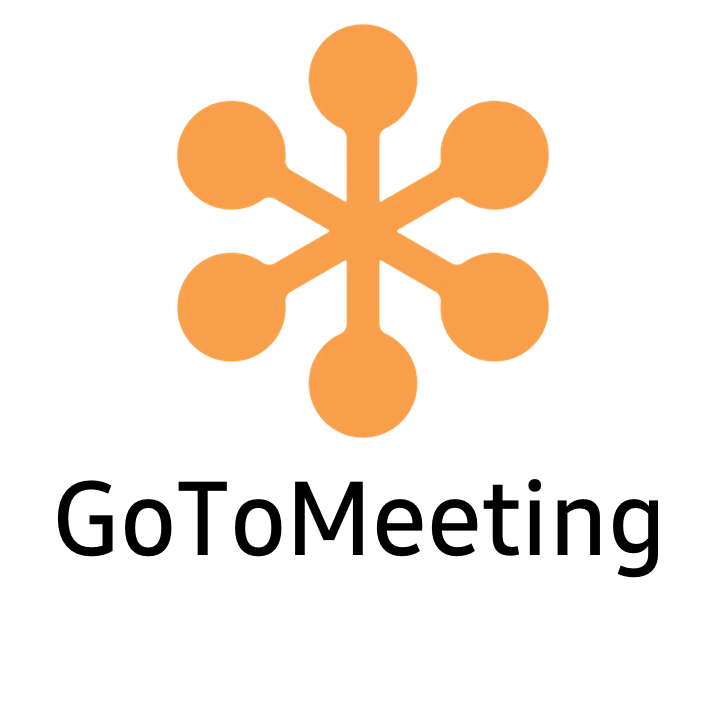



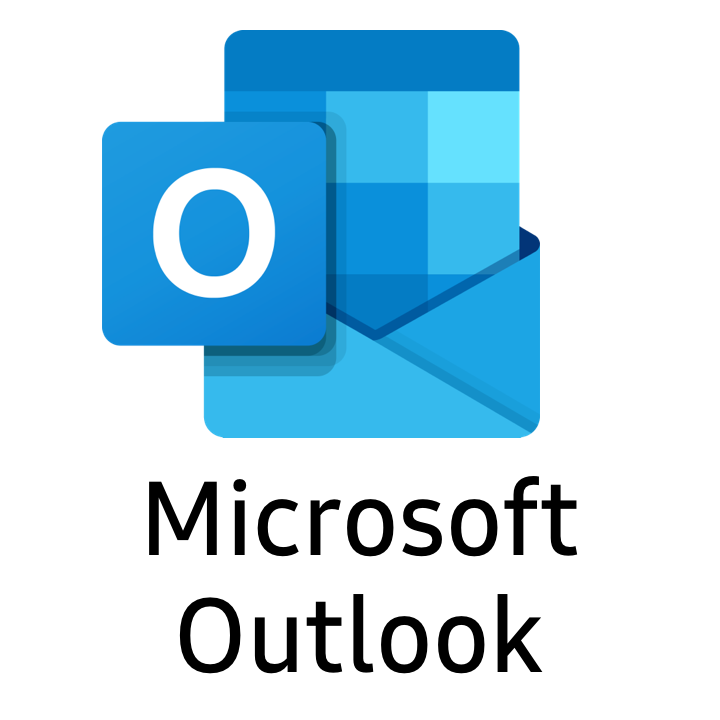


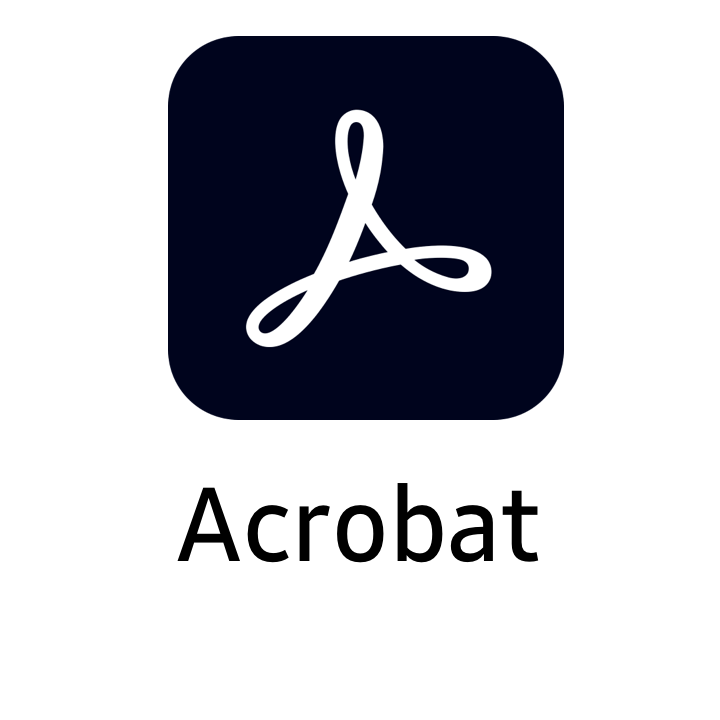


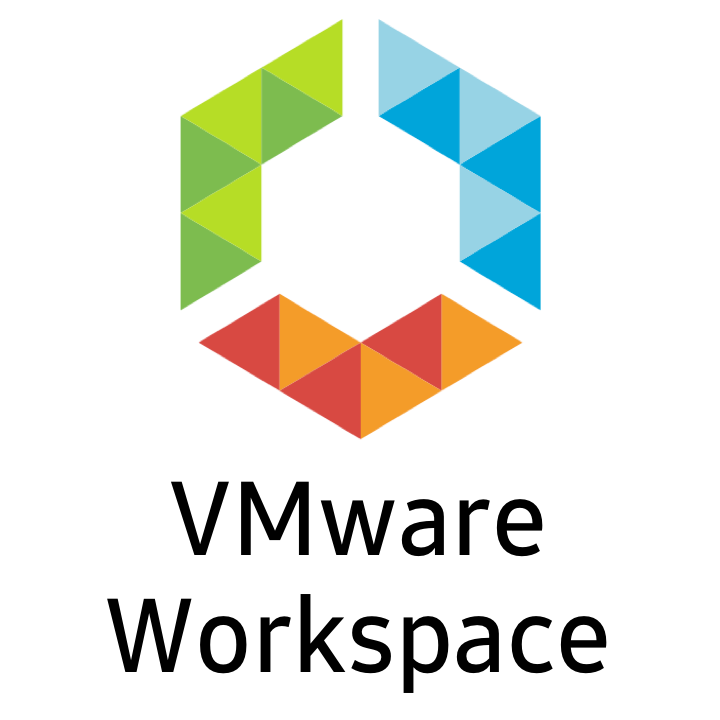









_2P_HQ_EDITED_5-4_INSET.jpg?$bu-inset-features-desktop-jpg$)
_2P_HQ_EDITED_5-4_INSET.jpg?$bu-inset-features-mobile-jpg$)























































