How to use Active Ambient on Odyssey Ark Samsung monitor
Since your screen is the focal point of your room, it should always make a statement. With Ambient Mode on your odyssey ark monitor you can make your screen look beautiful even when you’re not watching it. With Active Ambient, you can choose a pattern that suits the mood of the screen you’re watching. A variety of patterns create the ambience of the surrounding space and a more immersive environment.

To Activate your Ambient mode on your screen Folow the below steps :
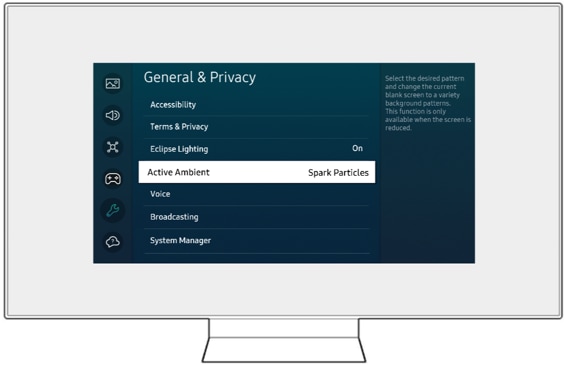
Select the desired pattern and change the current blank screen to a variety background patterns.
Note : This function may not be supported depending on the model or apps
Thank you for your feedback!
Please answer all questions.