Cleaning your Jet™ Stick Dustbin and Filters
Your Samsung Jet™ Stick vacuum may start to accumulate dust, debris, and anything else it picks up when you're using it to clean your house. Your Jet™ Stick's performance may suffer as a result of this accumulation. For cleaning your Jet™ Stick dustbin and filters, refer to the instructions below.




Note: Do NOT pull the rubber attached to the metal mesh grille filter.

Tip: With the dustbin upright and a bag over the top, tip the dustbin so the contents fall into the bag to reduce dust clouds.
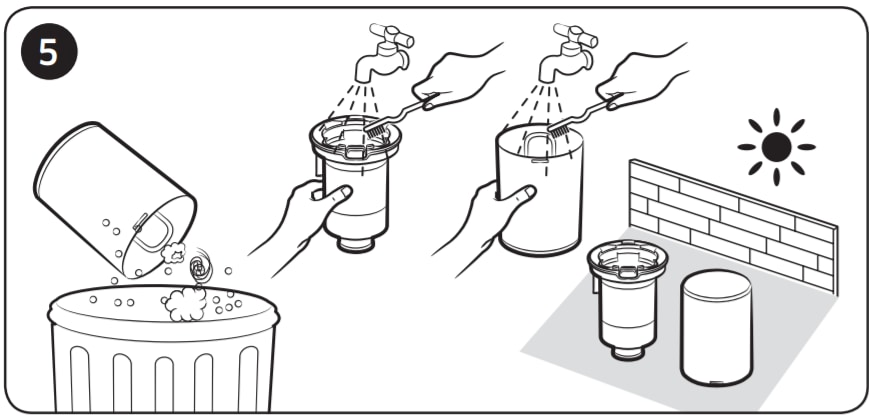



Washable Micro Filter:

*when heat is applied, product malfunction can occur

Ultra Fine Dust Filter:
*When assembling, turn the filter until the line below the lock image is not visible.

Note: If you have any questions after verifying the above-mentioned solutions, please call our contact center to get help with your inquiry. Our helpful agents will be there to help you.
Thank you for your feedback!
Please answer all questions.