Disable guided announcements when using my Samsung Watch for exercise?
Do you find that guided announcements can be a distraction while exercising and listening to music? Whether you're going for a run or just want to reduce the frequency of notifications, you can follow the steps below to disable or limit this feature.

 Samsung Health app
Samsung Health app

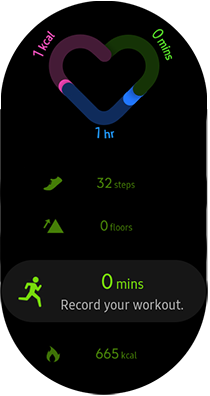
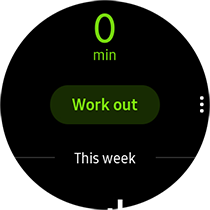

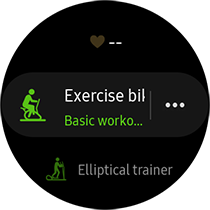
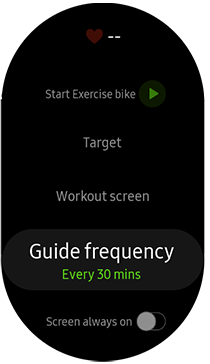

Depending on the Guide Frequency options you select will change how often you receive your audio feedback while exercising. By selecting Distance or Time, you can adjust the range of how often you receive your audio feedback. If you choose to disable this function altogether, simply tap on None.
E.g: Every 1.00km, you will be notified of how your selected exercise is tracked.
Note:
- Changing the Guide Frequency on one exercise will not reflect on the other exercises. You will need to manually select each of your preferred exercises and adjust the Guide Frequency settings accordingly.
- If you have any questions after verifying the above-mentioned solutions, please call our contact center to get help with your inquiry. Our helpful agents will be there to help you.
Thank you for your feedback!
Please answer all questions.