How can I check what version of android I have on my device?
Samsung mobile devices use the Android operating system, which is designed by Google. Android updates have been released every year. Updated versions offer new features and improvements. Keep the Android up to date for new features, greater performance, and security. Find out how to check and update the Android version your device is using.
How to check the Android version on your device
The ways to check the Android version may differ a little according to the installed Android version on your device. Follow the steps below to check for your Android version.
Step 1. Open the Settings.
Step 2. Select About phone. If your device is a tablet, tap About tablet.

Step 3. Select Software information.
Step 4. Android version is displayed.
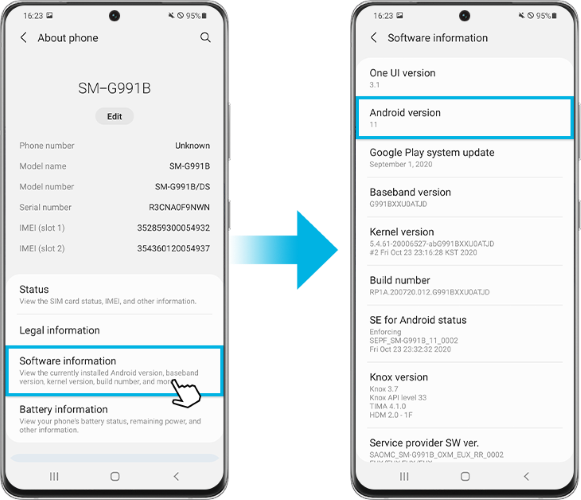
How to update device software
There are two types of software updates: operating system updates and security updates. Please note that the type and version of available updates will depend on your model. Old device models may not support the latest update.
Step 1. Open the Settings.
Step 2. Select Software update.

Step 3. Select Download and install.
Step 4. The update process starts if there’s an available one.
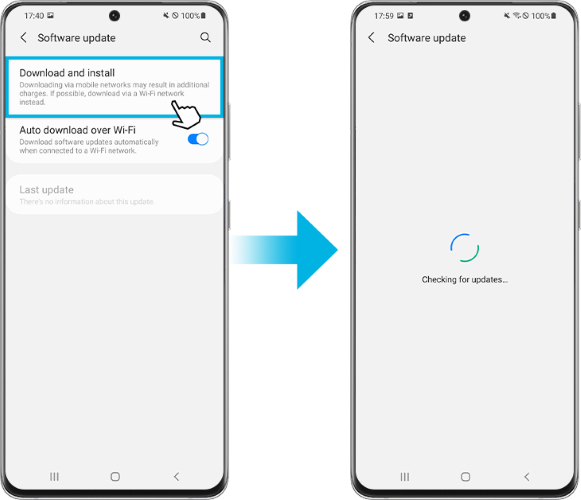
To automatically download software updates in the future, turn the Auto-download over Wi-Fi switch on.
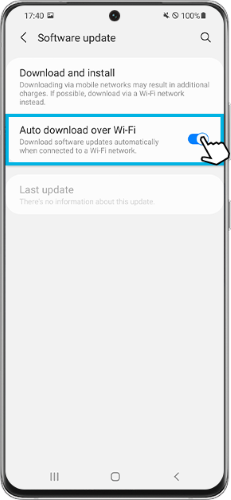
Note :
- If you are experiencing unusual behavior on Samsung mobiles, tablets, or wearables, you can send us a question in the Samsung Members app.
- This allows us to take a closer look at what is happening. The data is anonymized and only held for the duration of the investigation. Find out more about sending an error report through the 'How to use the Samsung Members app'.
- Device screenshots and menus may vary depending on the device model and software version.
- If you have any questions after verifying the above-mentioned check list, please call our contact center to get help with your inquiry. Our helpful agents will be there to help you.
Thank you for your feedback!
Please answer all questions.