How can I operate my Samsung smartphone with a mouse?
Do you need to have the screen on your Galaxy phone repaired because it is having problems, but you want to make a backup of your device first? To begin exploring your Samsung phone, simply plug in an OTG adapter and a USB mouse. Learn how to use a mouse to start managing your phone by following the instructions below.

Please Note: This guide was demonstrated on a Galaxy Note10+ 5G operating on Android OS Version 10.0 (Q), compatibility and settings may vary depending on your Galaxy device and specifications.
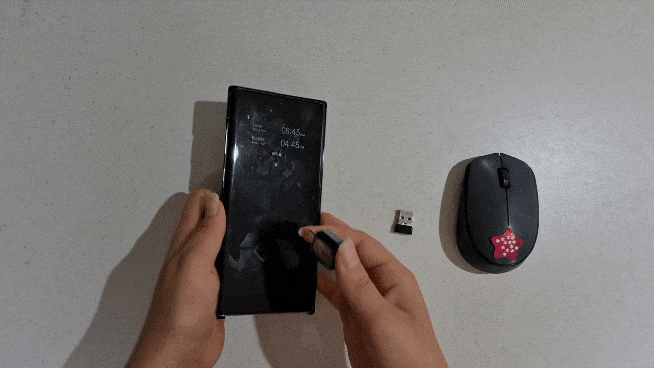
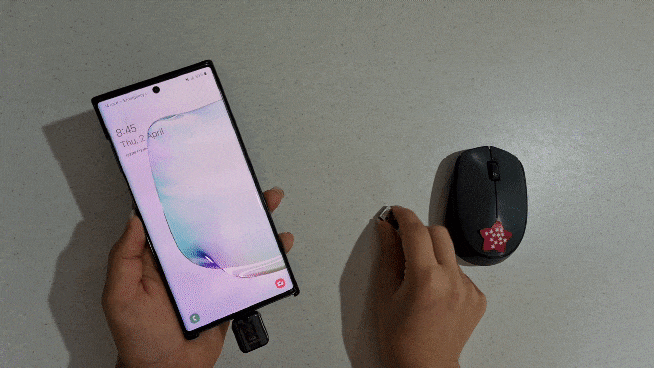

Note: If you have any questions after verifying the above-mentioned solutions, please call our contact center to get help with your inquiry. Our helpful agents will be there to help you.
Thank you for your feedback!
Please answer all questions.