How do I create a folder on the Edge panel?
The Edge panel is a customizable sidebar that gives you quick access to your favorite apps, tools, and settings. You can also create folders on the Edge panel to group related apps and tools together. This can help you keep your Edge panel organized and easy to use.

Notes:
- Before trying the recommendations below, be sure to check that your device software and related apps are updated to the latest version.
- Screenshots and menus may vary depending on the device model and software version.
You can create or edit the folders and the applications on the Edge panel by following the below instructions:
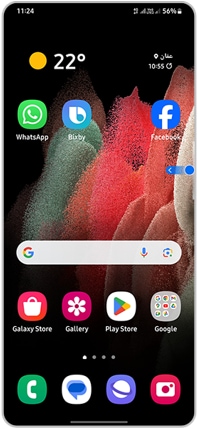

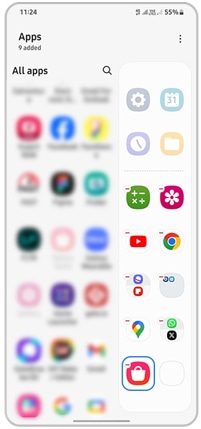


Note: If you have any questions after verifying the above-mentioned solutions, please call our contact center to get help with your inquiry. Our helpful agents will be there to help you.
Thank you for your feedback!
Please answer all questions.