How do I use Maintenance mode in Galaxy Mobiles?
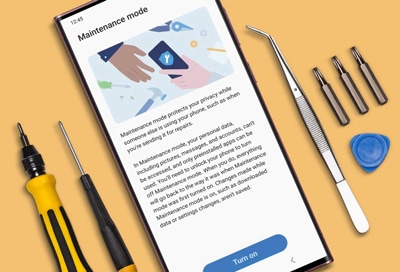
What is Maintenance mode
Maintenance mode will hide your personal data and other information, such as photos, videos, contacts, and messages, if you need to send it for a repair service. It’ll protect your privacy and prevent others from accessing your data, so you won’t need to worry about someone else handling your precious device
Note: Maintenance mode is only available on devices running One UI 5.
You can turn on the Maintenance mode in the Settings menu and then the device will be rebooted automatically.
And after that, it will not be accessed to photo / video, contact/message/call history, and so on but only be accessed to preload apps
(re-authentication and re-login are required to use the apps)



You can turn off Maintenance mode. Keep in mind that apps and other services that may have been generated during Maintenance mode will be automatically deleted when Maintenance mode is disabled. In other words, your device will revert to the way it was before!


Thank you for your feedback!
Please answer all questions.