How to change my calendar first day of the week as Monday
Last Update date : 2024-04-13
Starting in 2022, the UAE will adapt Monday as the first day of the week.
In the Samsung calendar application, we can set Monday as the first day of the week. Check out the steps below.

How to Change the Calendar first day of the week?
1
Open the Calendar App.
![Calendar app]()
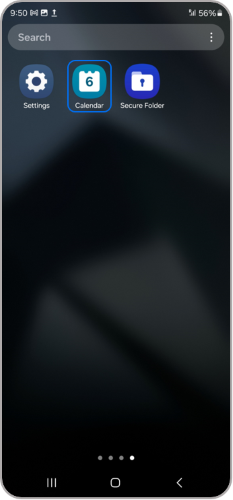
2
Open the Menu on the top left of your screen.
![Menu]()
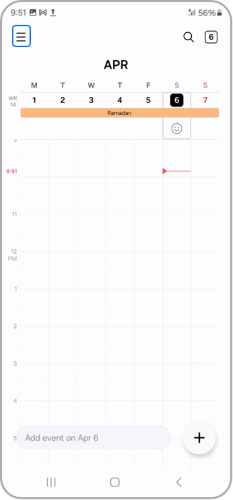
3
Tap on the Settings Icon.
![settings]()
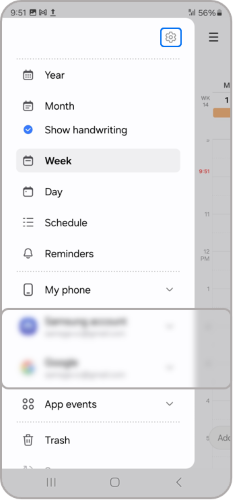
4
Tap on First day of the week.
![first day of the week]()
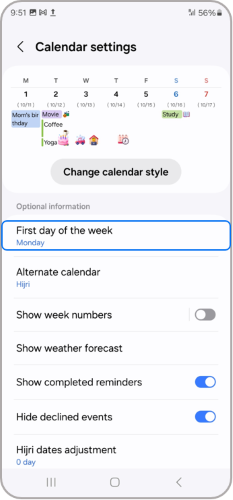
5
Choose your desired option.
![choose an option]()
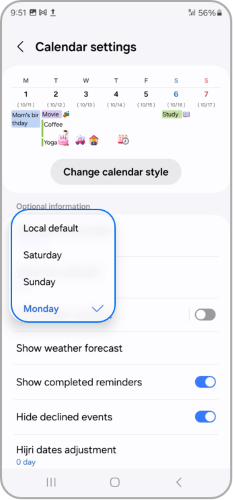
Note: If you have any questions after verifying the solutions mentioned above, please call our contact center for help with your inquiry. Our helpful agents will be there to help you.
Thank you for your feedback!
Please answer all questions.