How to enable Screensaver on my Samsung phone?
Last Update date : 2023-05-09
Show a screensaver after your Galaxy phone or tablet screen turns off automatically while your phone is charging. Follow the below guide to learn how to set up a screensaver on your Samsung device.

Follow the below steps:
1
Head into your Settings > Display
![Select Display]()

2
Select Screensaver
![Select Screensaver]()

3
Select your preferred Screensaver option
![select preferred screensaver option]()

4
If you have selected either Photo Frame, Photo Table or Photos tap on 
![Select Settings icon beside screensaver option]()


5
Select an album to be displayed on your screensaver
![Tap on an album to add to your screensaver]()
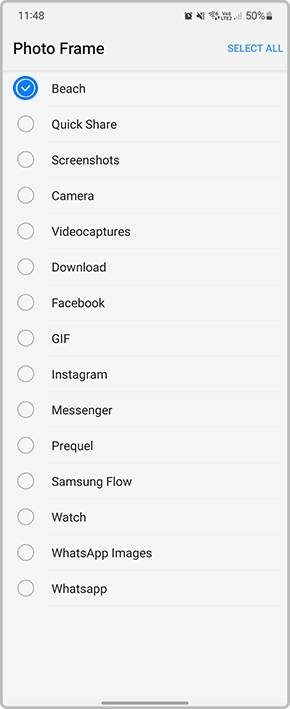
6
Once the screen has turned off when your device is on charge, you will be able to view your selected screensaver photos
![Tap on an album to add to your screensaver]()

Note: For further assistance or questions, please Contact us.
Thank you for your feedback!
Please answer all questions.