How to measure your oxygen level using the Galaxy Watch 3?
Use your Galaxy Watch3 to measure your Blood Oxygen level. Your blood oxygen level can provide an indication of how effectively your blood is carrying oxygen throughout your body, which in turn can tell you whether you're breathing effectively. Follow the below guide to learn how to setup and measure your Blood Oxygen level on your Galaxy Watch3.
Galaxy Watch 3 is not a medical/therapeutic device and is not intended for medical use. It is solely intended for fitness and wellness purposes only and is not intended for use in the diagnosis of disease or other conditions; or in the cure, mitigation, treatment or prevention of disease; or for the prevention or control of pregnancy. Samsung recommends that you consult with your doctor before participating in any exercise program. Using Samsung Health app with Galaxy Watch 3 requires signup and pairing with your compatible smartphone. Fall Detection must be switched on and your Location must be enabled to share with your Emergency contact.
Prior to following the below guide for step-by-step instructions:
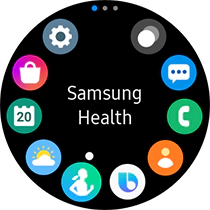


If you would like to add the Blood Oxygen function as a widget check out the below step-by-step instructions:
- Open the Galaxy Wearable app > and then swipe to and tap Widgets.
- To add a new widget > swipe to Add widgets > tap the Plus icon.
- Next to the desired widget, tap the Minus icon to remove a widget.
- To reorder widgets, tap and hold the Arrow icons next to your desired widget and then drag the widget to a new position.

If you are unable to successfully Measure your Blood Oxygen levels, please try the below;
- Go one hole tighter with the strap or move your watch higher on your wrist for a tighter fit.
- Don't move or talk while measuring.
- Make sure your watch is on the top of your wrist, not the underside and not pressing against bone.
- If your hands and arms are cold, remove your watch and rub your wrist gently to warm up your skin then try again.

A typically healthy range is 95% to 100%, but factors like exercise, elevation and health conditions can affect your results. For best results, rest at least 5 minutes before measuring, stay still and comfortable during measurement. Individual results may vary.
Thank you for your feedback!
Please answer all questions.