How to use Portrait Video Mode?
Portrait video mode is a setting that captures videos in a vertical orientation, ideal for taller subjects. It's popular on social media for a more immersive mobile viewing experience. However, it may not work well for all types of videos.

The camera allows you to capture pictures or videos where the background is blurred and the subject stands out clearly. You can also apply a background effect and edit it after taking a picture.

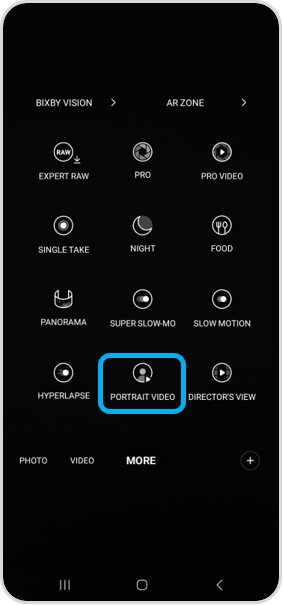
Note: If you have any questions after verifying the above-mentioned solutions, please call our contact center to get help with your inquiry. Our helpful agents will be there to help you.
Thank you for your feedback!
Please answer all questions.