Opening the notification panel by swiping anywhere on the screen
Last Update date : 2023-04-30
Opening the notification panel by swiping anywhere on the screen is a convenient way to access all your notifications at once.

Follow the below steps:
1
Open settings.
2
Scroll down and tap on (Home screen).
![]()
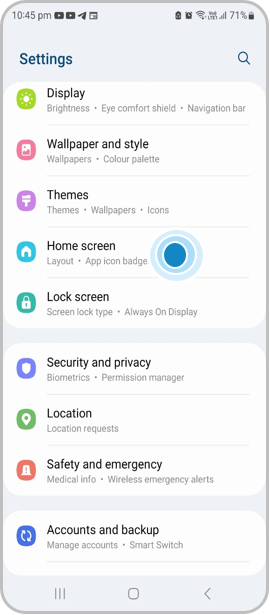
3
Scroll down and turn on (Swipe down for notification panel).
![]()
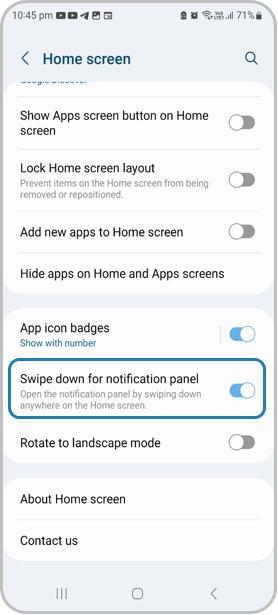
Note:
- After all these steps you will be able to swipe anywhere on the screen to bring down/open the notification panel instead of swiping it from the top of the screen.
- Mobile used in this test is the S22 Ultra.
- For further assistance or questions, please Contact us.
Thank you for your feedback!
Please answer all questions.