Samsung Gallery: Using the search function
The search function on your Galaxy device takes the needle out of the haystack and places it straight into your hand. You can use the search in the Gallery app to quickly find specific photos and videos.

Search will automatically organize some of your media in different categories but you can also search for specific tags, the location where you took the picture, or what is in the image.
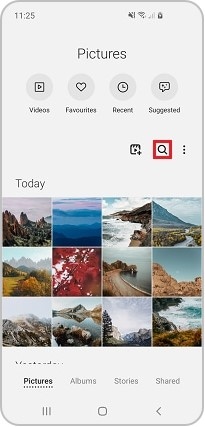
Some of your content will be automatically categorized.
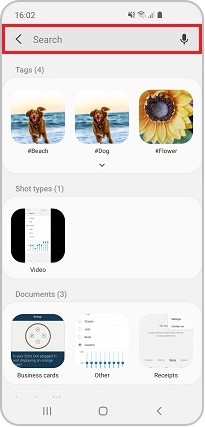
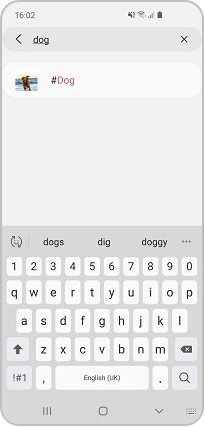
Note: If you have any questions after verifying the above-mentioned solutions, please call our contact center to get help with your inquiry. Our helpful agents will be there to help you.
Thank you for your feedback!
Please answer all questions.