Stop sharing photos via link sharing on my Samsung phone
Last Update date : 2023-04-30
Are you noticing your photos are being sent as a web link when sharing via the text message app? If you want to disable this function and solely share the photo as an MMS.

Follow the below guide for step by step instructions.
1
Launch the  Message app
Message app
![Launch the Messages app]()
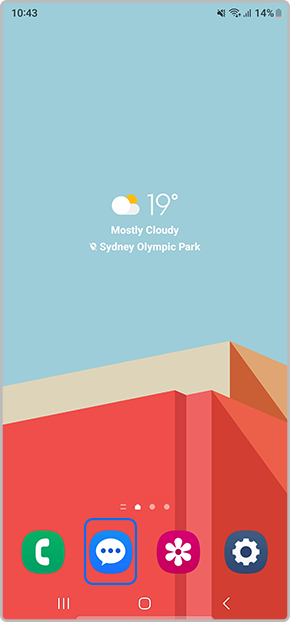
2
Tap on any existing conversation or create a new message
![Tap on any conversation]()
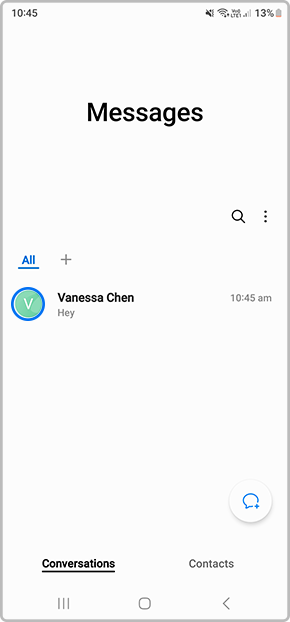
3
Tap on 
![Tap on the photo icon]()
4
Select  to enable or disable Link Sharing
to enable or disable Link Sharing
![Tap on On/ Off icon]()
 to enable or disable Link Sharing
to enable or disable Link Sharing
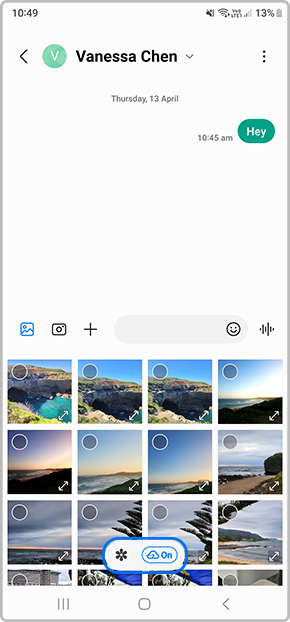
5
Once disabled you will then be able to select an image to send via MMS
![Once disabled you will then be able to select an image to send via MMS]()
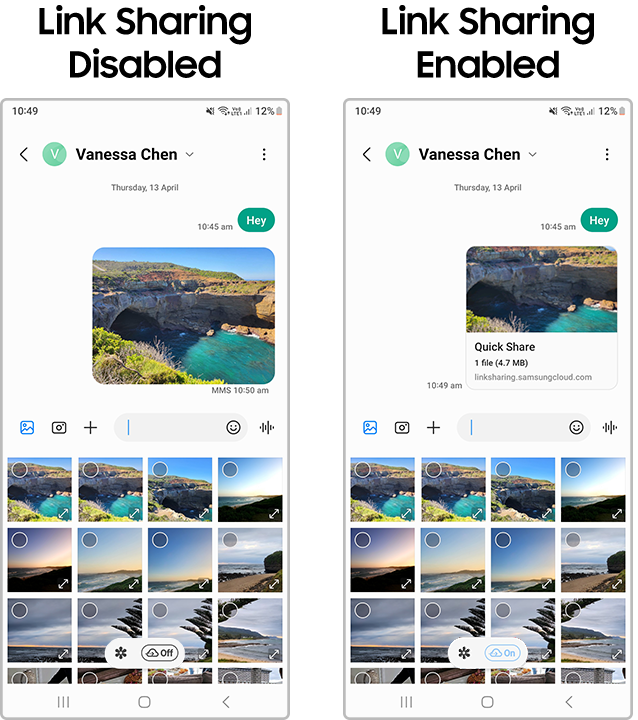
Note: If you have any questions after verifying the solutions mentioned above, please call the contact center to get help with your inquiry. Our helpful agents will be there to help you.
Thank you for your feedback!
Please answer all questions.