How do I check the signal quality on my TV?
Last Update date : 2024-01-11
In the Self Diagnosis menu, you can check the signal information of the currently connected external device to determine if there is an abnormality.

When you check the signal of the current external device, use Signal Information. You can also test the HDMI cable and check the signal history.
1
Press the home button on your remote control
![Remote]()

2
Navigate to settings
![All settings]()
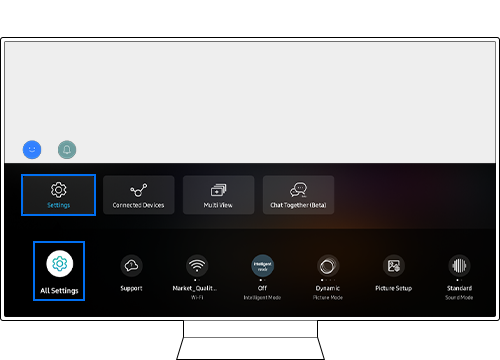
3
Support > Device Care > Self Diagnosis
4
Choose Signal Information
![Self Diagnose]()

5
Your signal information will be displayed
Note:
- When analyzing signal information, the signal quality is more important than the signal strength.
- If you still need more assistance, please call our contact center and our helpful agents will help you.
* This feature is only available on specific models. Please refer to your user manual for more information
Thank you for your feedback!
Please answer all questions.



