How to set a timer to power off my TV automatically?
You can use this function to automatically shut off the TV after a pre-set period of time. You can set the sleep timer for up to 180 minutes, after which it will turn off the TV.
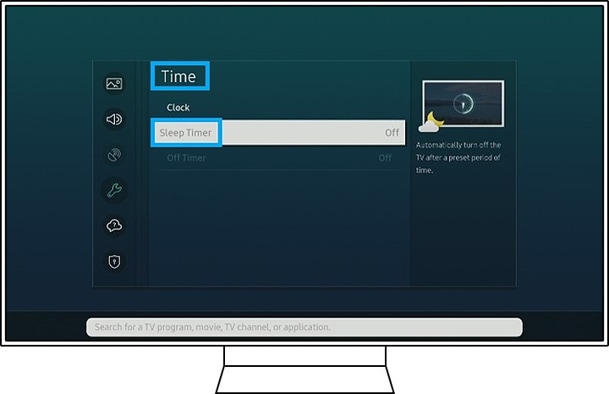
To turn off the television automatically, follow the instructions below:
With the help of your TV remote, go to Settings > General > System Manager > Time > Sleep Timer, and then choose how long you want the TV to remain on before turning itself off.
The sleep timer has a range of 30 to 180 minutes, after which the TV will shut off.
Note:
- This function may not be supported in some viewing modes.
- This function may not be supported, depending on the model or geographical area.
- If you have any questions after verifying the above-mentioned check list, please call our contact center to get help with your inquiry. Our helpful agents will be there to help you.
*The features mentioned can be available on specific models. Please refer to your user manual for more information.
Thank you for your feedback!
Please answer all questions.