How to set up your TV and Top Box?
Configuring your TV with a top box can greatly enhance your entertainment experience. In this guide, we'll show you how to connect and optimize your setup for the best picture and sound quality. Let's get started on creating a seamless and immersive viewing experience.
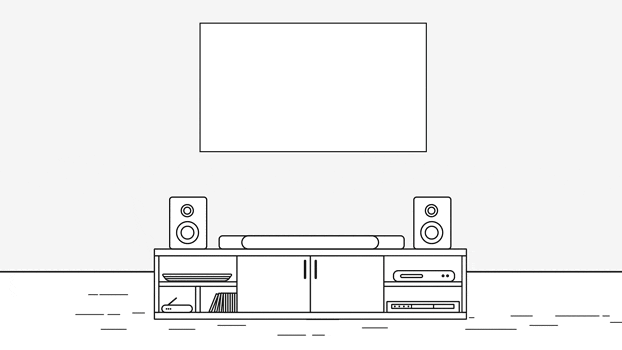
Setting up your TV, Set Top Box and Smart Hub
If resetting or replacing an old Samsung TV, you can run a backup from the Samsung cloud.
Note: If you still need more assistance, please call our contact center and our helpful agents will help you.
* This feature is only available on specific models. Please refer to your user manual for more information
Thank you for your feedback!
Please answer all questions.