How to use control menu without remote control?
Last Update date : 2024-03-26
You can turn on the TV with the TV Controller button at the bottom of the TV, and then use the Control menu. The Control menu appears when the TV controller button is pressed while the TV is On.
- The position and shape of the buttons at the bottom of the TV may differ depending on the model.
- The screen may dim if the protective film on the SAMSUNG logo or the bottom of the TV is not removed.
If protective film is attached, remove the film.
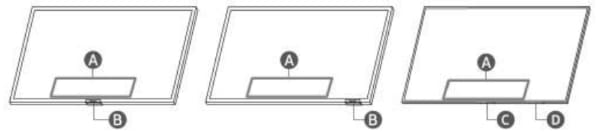
(A) Control Menu
(B) TV Controller button / Remote control sensor / Michophone switch / *Motion Sensor
(C) TV Controller button / Remote control sensor
(D) Michrophone switch
Note:
- In the Frame Series, only in Art mode does the remote control sensor at the bottom of the TV remain off.
- If you have any questions, please call our contact center to get help with your inquiry. Our helpful agents will be there to help you.
Thank you for your feedback!
Please answer all questions.