What are the uses of connection ports for Micro LED TV?
Last Update date : 2024-01-13
Micro LED technology is the future of television, and Samsung is leading the way in making that future happen, learn more about how to connect
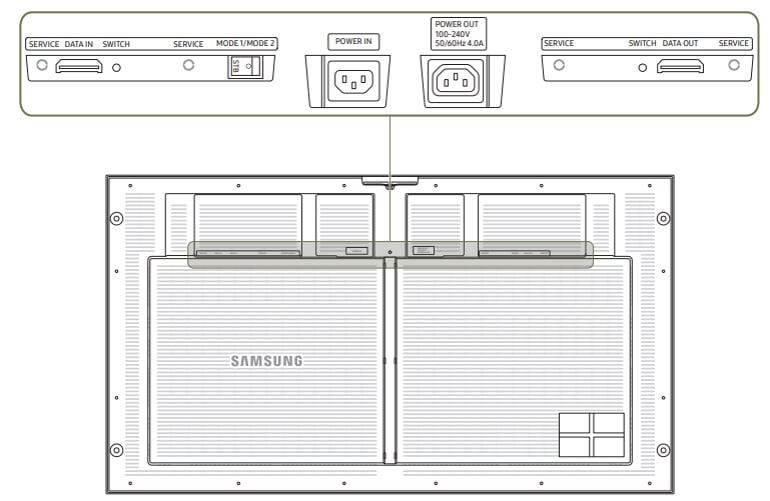
Ports description
- Service: Dedicated to service technicians.
- DATA IN: Connects to the DATA OUT port on an interface gender or on the previous cabinet to receive video data.
- SWITCH: Enters factory mode (press and hold for 5 seconds) or factory reset mode (press and hold for 10 seconds).
- MODE 1/MODE 2: Specify the monitor mode:
- MODE 1: Standby mode (STB: Stand-By)
- MODE 2: Operating mode (O: Operating)
- DATA OUT: Connects to the DATA IN port on the next cabinet.
- POWER IN: Connects to an AC power.
- POWER OUT: Connects the power cable to the next cabinet to support AC power.
Note:
- The color and shape of parts may differ from what is shown. Specifications are subject to change without notice to improve quality.
- If you have any questions after verifying the solutions mentioned above, please call our contact center for help with your inquiry. Our helpful agents will be there to help you.
* This feature is only available on specific models. Please refer to your user manual for more information
Thank you for your feedback!
Please answer all questions.