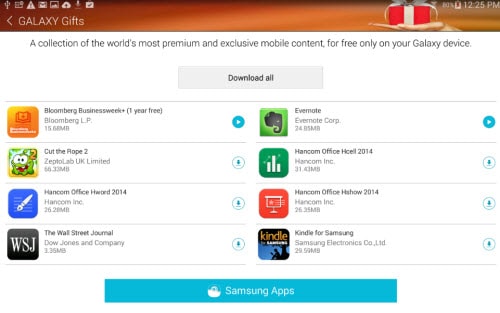How do I receive Galaxy Gifts on my Samsung Galaxy Tab S?
Last Update date : Oct 09. 2020
Follow the steps below to learn how to receive your Galaxy Gifts on your Tab S.
- Power on your tablet.
- Swipe the screen left or right until you come across the Galaxy Gifts widget.

- Tap on the Galaxy Gifts widget. A pop-up will appear.
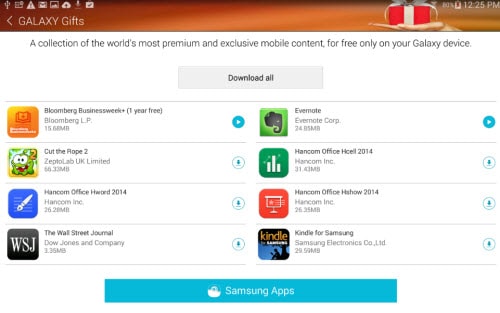
- You can download all of the applications by touching Download all or just some of them by touching thedownload icon next to each app you want.
Note: if you did not sign in or up for a Samsung account on the initial setup screen then you will receive a login popup first. You must be signed in to download these apps.

Thank you for your feedback!
Please answer all questions.