What to do if your washing machine is noisy or vibrating
Samsung washing machines have many features and programs designed to maximise efficiency and give you the best results. With so many fabric and washing types, it is important that you select the correct program cycle, weight of items and detergent for each wash.
Read on to find out how to reduce the noise or disruption caused by your washing machine while it's running a cycle.
An uneven surface is one of the most common reasons for excess noise or vibration. For best performance, the washing machine must be installed on a level, solid floor. Wooden floors may need to be reinforced to minimise vibration. Carpet and soft tiled flooring don’t have a good resistance to vibrations and may cause the washing machine to move slightly during the spin cycle. Installing your washing machine in a location which is slippery or uneven will result in vibrations and noise.
When a washing machine is delivered, it will come fitted with bolts to hold the drum in place during transportation. These bolts must be removed before use.
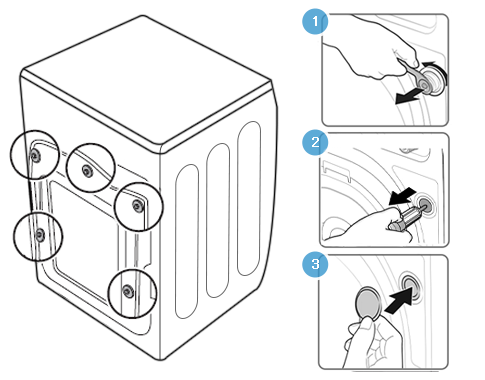
Adjust the washing machine’s feet to level the appliance. If there is too much noise or vibration, check whether the four levelling adjustment feet are evenly and firmly on the floor. If the washing machine is not level, lift the washing machine slightly and adjust the lowest of the four levelling feet.

If the machine continues to vibrate excessively after you have adjusted the feet, try adjusting the feet again while the machine is vibrating.
These steps should be repeated if the machine is ever moved or the level of vibration increases.
Please note: If installing the product on a solid levelled floor, it’s advisable to screw in the back legs to maximum and adjust the front legs to obtain a perfect level.
Samsung washing machines use one of two types of levelling feet.
Type 1 feet:
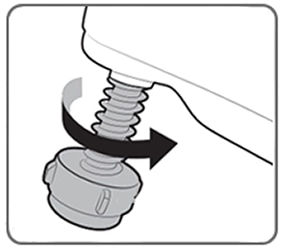
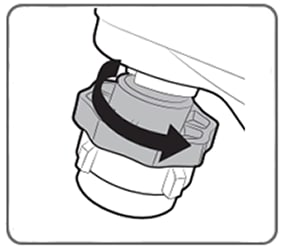
Type 2 feet:



Calibration ensures accurate weight detection by the washing machine. Some washing machines calibrate automatically when powered on. Others require manual calibration. Entering calibration mode differs between washing machine models. Read our FAQ to find out how to run Calibration Mode on your Samsung washing machine or follow the steps below.
Please note: The following models require manual calibration:
WF80F5, WF70F5, WF60F4, WF71F5, WF61F4, WF72F5, WF62F4, WF7AF5, WF6AF4
Make sure the drum is empty before running calibration.
For models without a navigation dial.
To run a manual calibration:

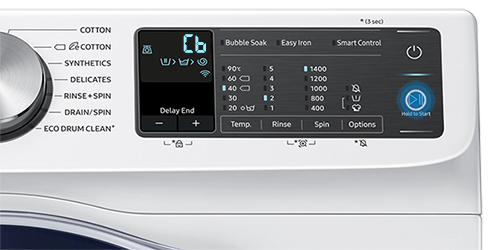
For models with a navigation dial.


Please note: Calibration mode will not start if the door is open.
If the machine continues vibrating, run calibration again after checking the feet are locked into position and level. These steps should be repeated if the machine is ever moved or the level of vibration increases.
Make sure the laundry load is balanced. Washing only one heavy item like a bathmat or jeans on its own will cause excessive noise and vibration and could damage the washing machine. If the machine detects excessive noise and vibration because of the imbalance, the machine will not spin and the program will stop. Depending on the model, a code (UB) will be displayed to let you know that the load is unbalanced, or the program will stop or pause.
Watch the below video for tips on how to resolve an unbalanced load.
The machine's noise will increase during certain program steps, for example, as the load is distributed to prepare for spin. The machine will detect this and try to redistribute the loads evenly to reduce noise and vibration. Once the load is distributed and spin speed increases, the vibration will reduce.
Excessive noise or vibration can be caused by overloading the machine.
How much weight the washer can handle is based on its capacity. On many devices you can find the maximum capacity of your washing machine on the control panel. If the maximum weight is not displayed on the control panel it can usually be found in the product description or you can find it in your user manual. The most popular models are 7kg / 8kg / 9kg.
Sometimes if the washing machine is heavily overloaded this can cause damage to the drum, causing it to disconnect from the motor at the back and affect the internal tub bearing. If this is the case, you will need professional assistance.
You should make sure that you have selected the correct program for the load you have put in your machine. Refer to your manual to determine the correct load for each cycle and ensure that the total weight of a wet load does not exceed the maximum capacity for the machine.
You can weigh your laundry to get an exact value or you can estimate it. Bath towels are about 0.75kg each, a full-size bed sheet is about 0.5kg and a large sweatshirt is about 0.5kg. Make sure you're not pushing the laundry down. The clothes should be in a very loose pile. If you have to push the laundry down to make room for more, you are overloading the washer.
As a general guide:
- A small load of laundry is when the drum is 1/3 full.
- A medium load of laundry is when the tub is 1/2 full.
- A large load of laundry is when the tub is 3/4 full.
If you're not sure how much washing your machine can fit then read our FAQ on how much laundry you can put in your washing machine.
New Samsung washing machines are packaged with polystyrene covering that is designed to protect the appliance when transported. In some instances when this packaging is removed part of the polystyrene can break away and become lodged underneath the washing machine drum. This usually occurs from sliding the appliance off the packaging rather than lifting the appliance off the polystyrene.

A lodged piece of polystyrene will cause considerable vibration as it comes into contact with the drum. To fix this problem you will need to do the following:
In rare cases the door seal that surrounds the outside of the drum can rub against the washing drum as it spins. When this occurs, it can produce unusual noises. This issue is usually accompanied by an unpleasant or burning smell.
If you suspect this is your issue, then you should inspect the door seal by opening the washing machine door and checking for signs of wear and damage to the seal.

If your door seal is damaged you should contact Samsung customer support.
Find out how to deactivate Child Lock for help opening a locked washing machine door.
For help with an unresponsive washing machine find out about error codes and symbols.
Thank you for your feedback!
Please answer all questions.