How do I use InstantGo on my Samsung Tab Pro S?
InstantGo is a low powered mode which keeps the device’s network connection on but will enter a standby mode if the screen turns off.
If you’d like to turn this feature on or off:
1. Choose Windows.

2. Then Settings.

3. Choose System.
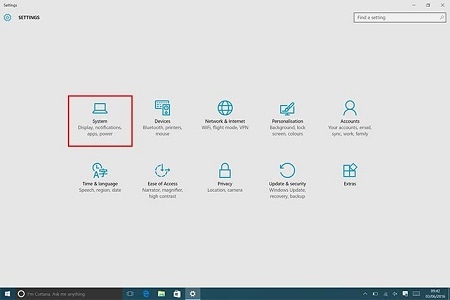
4. Choose Power and sleep.
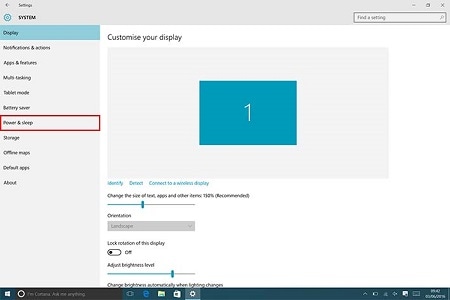
5. Select Additional power settings.
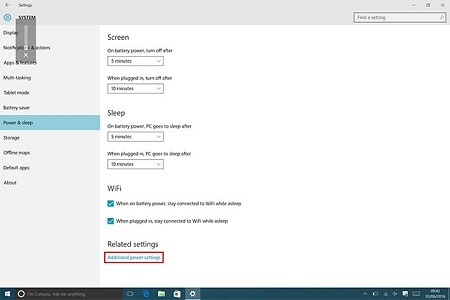
6. Choose Change plan settings.
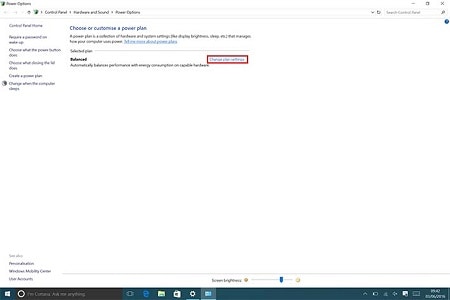
7. Then choose Change advanced power settings.
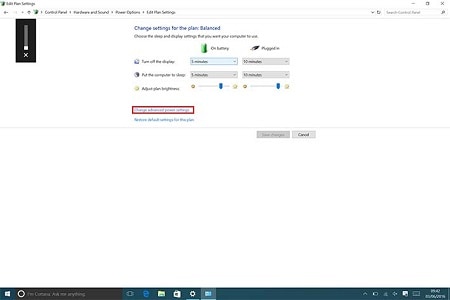
8. Select Power buttons and lid.
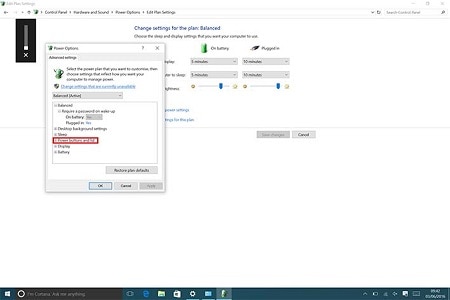
9. Choose either Lid close action or Power button action. (the process will be the same for either)
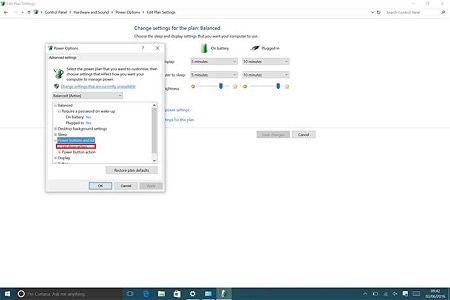
10. Select the drop down next to On battery.
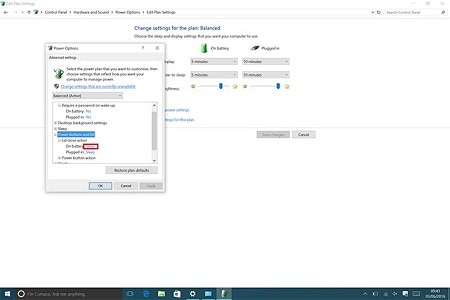
11. Choose Hibernate.
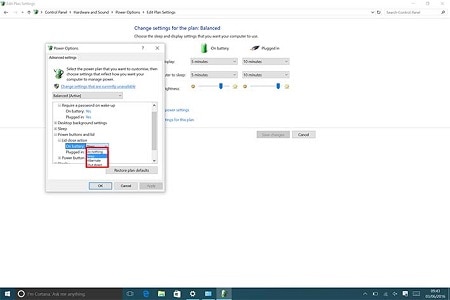
12. Choose Apply.
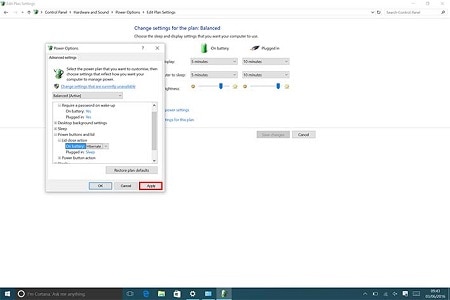
13. Choose OK.
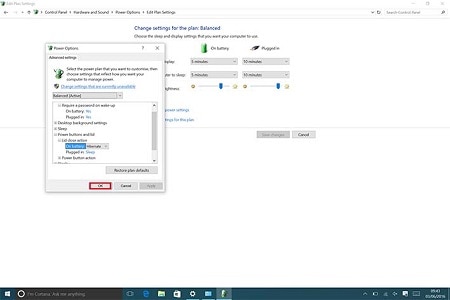
Thank you for your feedback!
Please answer all questions.