Where are the main buttons, ports and sensors on my Samsung Galaxy Tab A?
Please see the layout descriptions of the Galaxy Tab A device below.
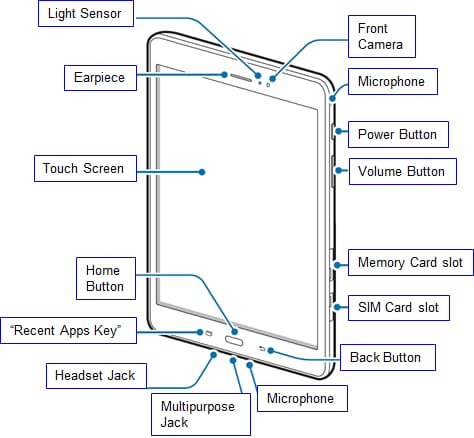
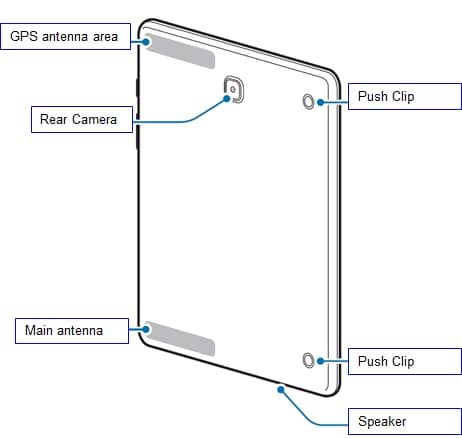
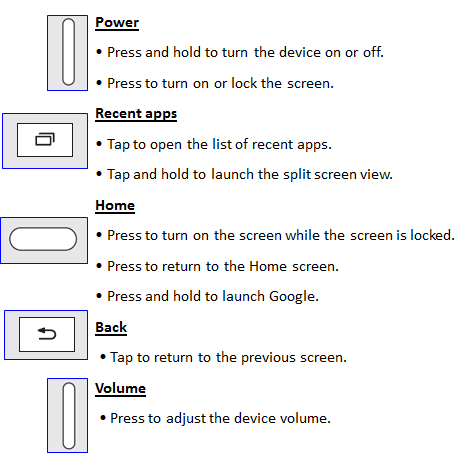
Please Note:
• Do not cover the antenna area with your hands or other objects. This may cause connectivity problems or drain the battery.
• Using a Samsung-approved screen protector is recommended. Unapproved screen protectors may cause the sensors to malfunction.
• Do not allow water to contact the touch screen. The touch screen may malfunction in humid conditions or when exposed to water.
Thank you for your feedback!
Please answer all questions.