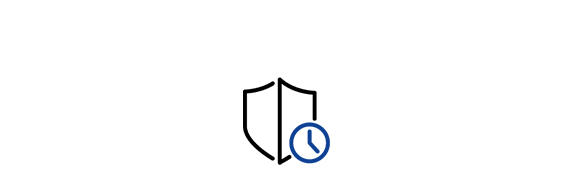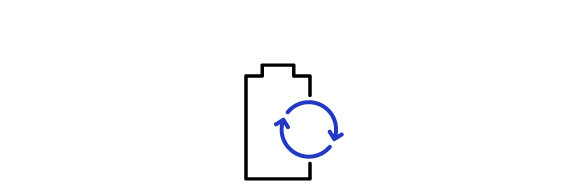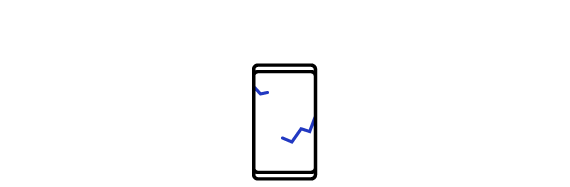32" Odyssey Neo G8 Mini-LED 曲面電競顯示器 (240Hz)
key features
-
量子矩陣技術
-
HDR 2000
-
240Hz 刷新率
-
AMD FreeSync Premium Pro
3 大功能
打機裝備,獨樹一幟
超高清UHD解像度及 240Hz 刷新率沒有其他顯示器能媲美,Odyssey G8 具備 4K 遊戲顯示器中最快的 240Hz 刷新率,因此於 CES 2022 榮獲最佳創新獎(Best of Innovation)。Odyssey G8 將不斷挑戰顯示器的極限可能性,以最強的速度、沉浸感和深度去呈現更完美的遊戲效果。


流暢不被打斷
AMD FreeSync Premium ProAMD FreeSync Premium Pro 能使GPU與面板保持同步,有助減少畫面間斷、延遲及圖像撕裂,激烈動作變得無縫流暢,使快速動作及複雜的遊戲場景更為穩定流暢,為你對戰時帶來更多優勢。


曲面包圍,震撼感官
1000R極致曲面生動逼真的場景將你包圍,而扣人心弦的遊戲體驗更提升至前所未有的新境界。1000R 32吋超廣闊顯示屏擴展你的視野,讓你彷彿置身在遊戲世界,感受身歷其境的視覺震撼。


靈活調校,接駁便利
人體工學支架調整你的最佳位置。旋轉、傾斜並調整高度,為勝利做好準備。支援兼容VESA標準的顯示器支架,讓你輕鬆調整至最佳位置。多重連結埠易於接駁,方便你連接常用裝置。


技術規格
-
解像度 3,840 x 2,160
-
屏幕比例 16:9
-
屏幕 曲面
-
屏幕尺寸 32"
{{family.currentModel.displayName}}
{{family.currentModel.modelCode}}
Price with discount: {{model.prices.currentPriceDisplay}}
Price before: {{model.prices.priceDisplay}}
-
{{summary.title}}
-
{{summary.title}}
比較不同型號
與同類產品比較