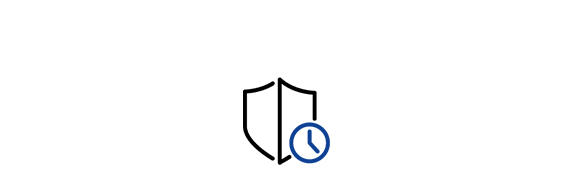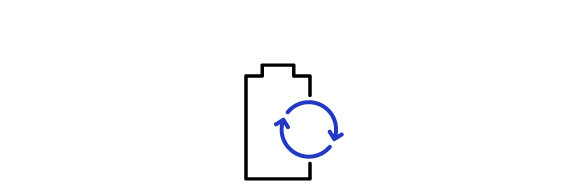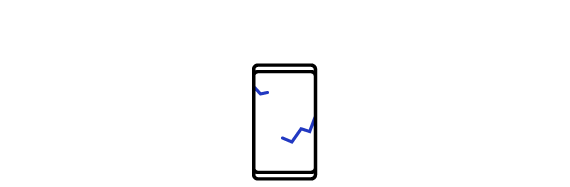32" M8 次世代智能顯示器 (2023) 象牙白
key features
-
Smart TV 體驗
-
靈活工作空間
-
垂直旋轉
-
物聯網中心


Samsung 專門店
百老滙分店
中原電器分店
豐澤分店
電腦中心
睇片、娛樂、工作,更為時尚有格調


連接便利
多端插口多端HDMI, USB-A及USB type-C 插口讓你可透過單線接駁,便能啟動電源、傳輸資料、甚至可發出跨裝置傳輸屏幕訊號。單線連接結構使設備遠離凌亂的線材,令工作環境更能保持整齊清潔,工作效率自然提升。
* 產品顏色可用性可能因國家/地區而異。

工作空間,更時尚整潔
更舒適和彈性的工作空間
調整你的最佳位置、90度旋轉、傾斜並調整高度。支援兼容VESA標準的顯示器支架,讓你輕鬆調整至最佳位置。


智能生活
IoT 控制中心節目不必暫停,也能輕鬆管理你的智能家居。透過 SmartThings 讓你的智慧聯網螢幕化身為居家生活的指揮中心,串聯與控制家中的 IoT 裝置。透過語音控制,告訴顯示器,無需離開座位就能關燈、調節溫控裝置等。
*可用的技術、功能與特性可能會因國家/地區、電信業者、網路環境或產品而異,如有變更,恕不另行通知。 *裝置需連接至 Wi-Fi、藍牙或其他無線網路,並於 SmartThings 應用程式中完成註冊。*Alexa語音服務未支援香港地區。 *連接之裝置需另行購買。

技術規格
-
屏幕尺寸 (Class) 32
-
平面 / 曲面 平面
-
解像度 3,840 x 2,160
支援
查找答案,關於產品的問題
-
User Manual
- 版本 2402261
- 8.53 MB
- 2024年2月27日
英文, 越南文, 阿拉伯語, 葡萄牙語, 法語 -
User Manual
- 版本 2401310
- 8.53 MB
- 2024年2月22日
英文, 阿拉伯語, 法語, 葡萄牙語, 泰語, 越南文 -
e-Manual
- 版本 2312130
- 93.9 MB
- 2024年2月14日
英文, 法語, 西班牙語, 葡萄牙語, 斯洛維尼亞語, 土耳其文, 匈牙利語, 波蘭語, 希臘語, 保加利亞語, 克羅地亞語, 捷克語, 斯洛伐克語, 羅馬尼亞語, 塞爾維亞語, 德語, 荷蘭語, 瑞典文, 丹麥語, 挪威語, 芬蘭語, 意大利語, 拉脫維亞語, 立陶宛語, 愛沙尼亞語, 俄文, 烏克蘭語, 哈薩克語, 希伯來語, 阿拉伯語, 印尼語, 波斯語, 越南文, 中文
{{family.currentModel.displayName}}
{{family.currentModel.modelCode}}
Price with discount: {{model.prices.currentPriceDisplay}}
Price before: {{model.prices.priceDisplay}}
-
{{summary.title}}
-
{{summary.title}}
比較不同型號
與同類產品比較