Samsung Smart Keyboard Trio 500
Gallery popup
Scan this QR code with your phone and place the object in your space.
Features
Wireless keyboard to-go for when you're on the go
Always be ready to achieve. Compact, slim, and tastefully designed yet packed with special functions for a boosted performance, the wirelessly connectable Samsung Smart Keyboard Trio 500 delivers a comfortable typing experience wherever you are.

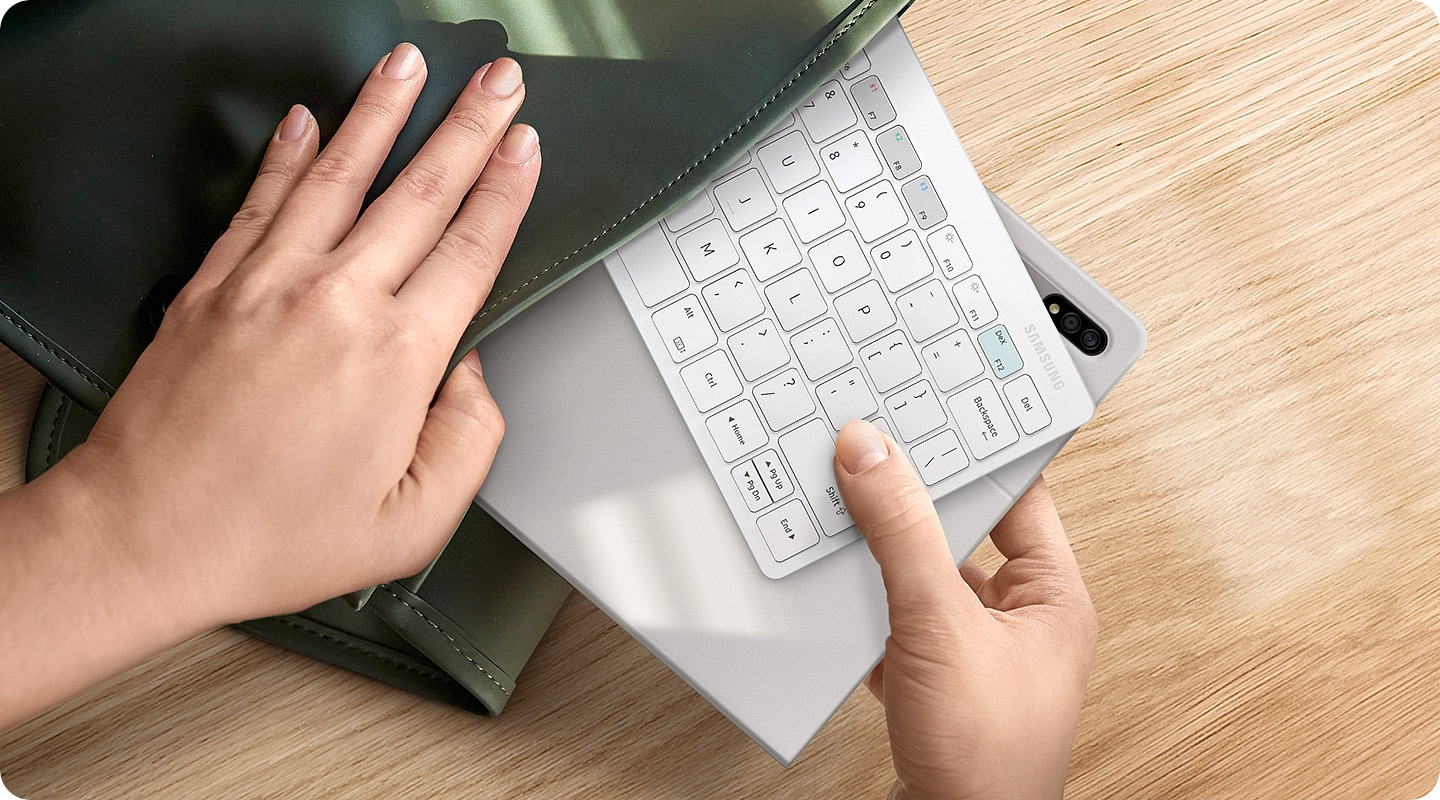
Assign custom Hot Keys to your favorite apps
Have shortcuts to the apps that you use the most, and enjoy one-click access using 3 Hot Keys. Whether it's your favorite content streaming app or your most frequently used utility app, launching them is always a Hot Key away.

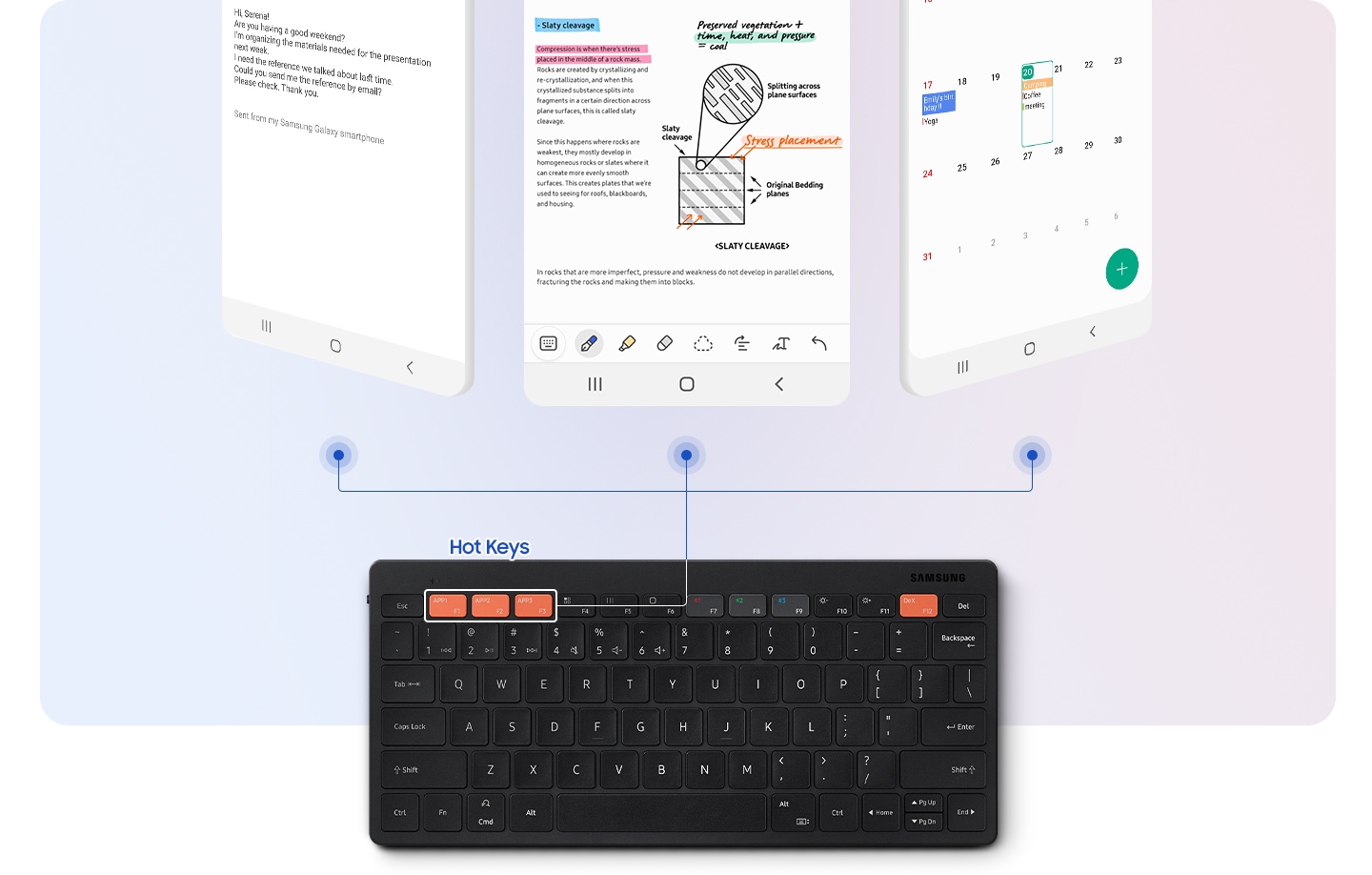
* The Hot Key function is available on Samsung Galaxy phones and tablets running One UI 3.1 with the last update made in March, 2021 or later.
Enter into DeX for productivity
By accessing DeX via the Samsung Smart Keyboard Trio 500, reaching a desktop-like performance and productivity becomes a reality you can manifest from anywhere. Work with multiple windows at once, efficiently respond to messages and emails on one screen, and achieve beyond the boundaries of devices.

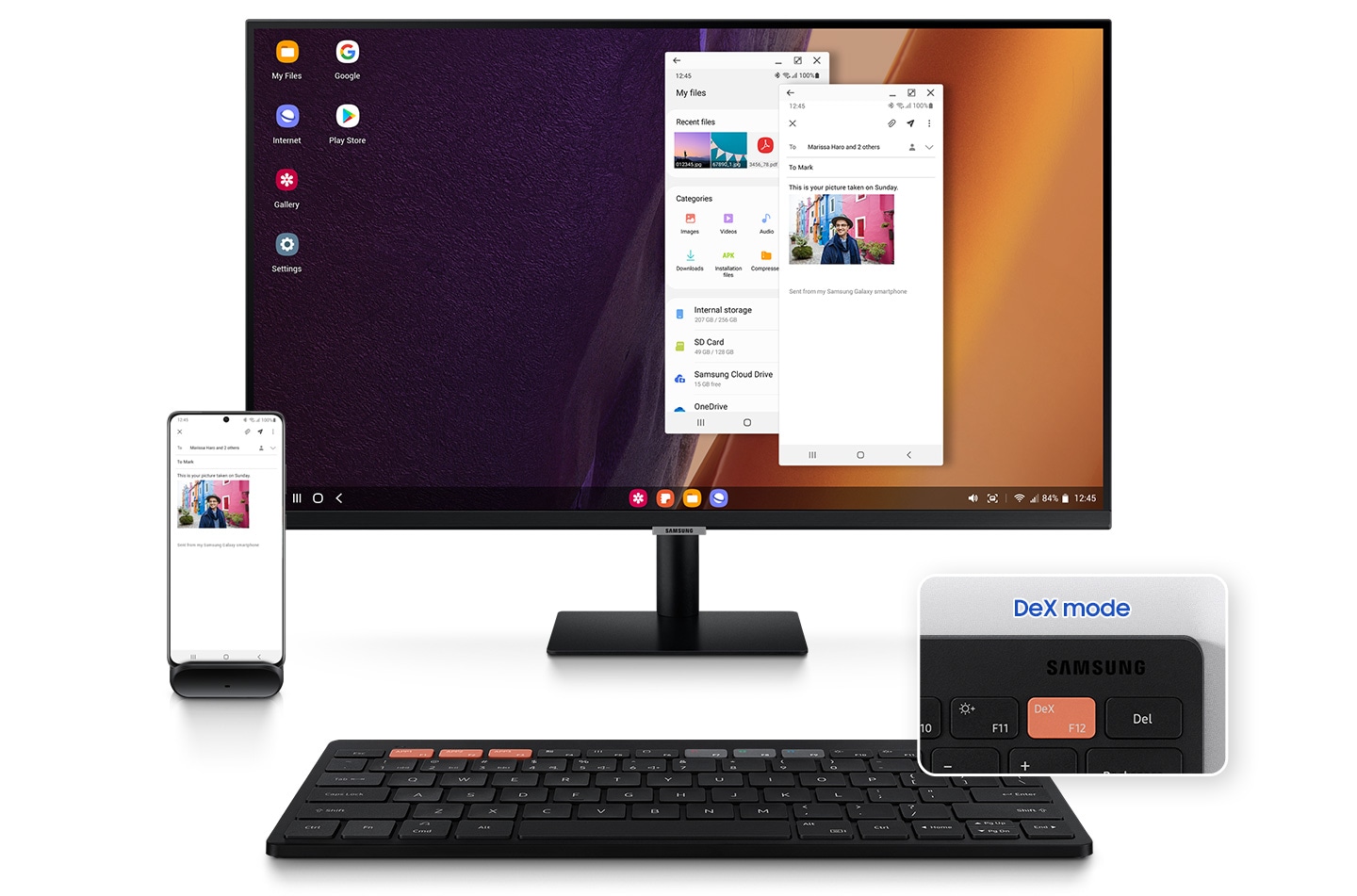
* Of the Galaxy Tab series, models supporting Samsung DeX are limited to S4, S5e, S6, S7, S7+, and Tab Active Pro.
** Visit the Samsung's official website to view the large and growing list of supported apps and find more information on Samsung DeX at: https://www.samsung.com/uk/apps/samsung-dex/
Specifications
-
Type
Alkaline (AAA 2ea)
-
Black
-
Compatible Models
Public
-
Interface
Bluetooth 5.0
-
Keys Quantity
78
-
Packaging Contents
Keyboard , Manual
-
Warranty
1 Year
-
Dimension (WxHxD)
280.4 x 127.4 x 15.4 mm
-
Weight
412.3 g
-
Bluetooth Keyboard
Solutions & Tips
* Key feature may different from Key Spec
** Image of two Galaxy S21 Ultra 5G phones with the Smart LED View Cover and one Galaxy S21+ 5G phone with the Smart LED Cover simulated for illustration purposes.
*** SmartTags have a Bluetooth range of 120m. Actual performance may vary depending on the environment where they are used.
**** Image of Wireless Charger in White and Wireless Charger Duo in Black simulated for illustration purposes.
















































