Galaxy Note3: How to reset the APN settings?
There are times that even the Access Point Name is set up already, the device could be not connecting to the internet.
Hence, one solution is resetting the APN settings to default as what the engineers had configured before loading the software on the device.
Note: The APN setting depends on the SIM card inserted on the device. The APN setting of other Service Provider will not appear if their SIM card is not inserted on the device.
To reset, please follow the steps below:
1. Tap Apps
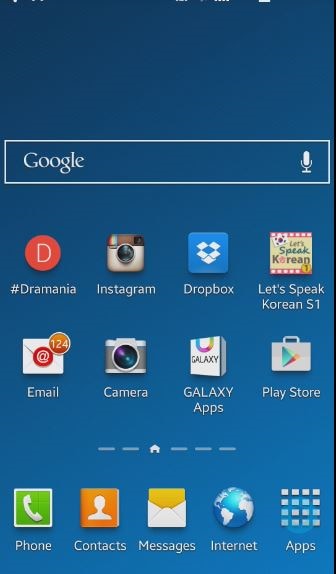
2. Tap Settings

3. Under Connections, tap "More Networks"

4. Select "Mobile Networks"
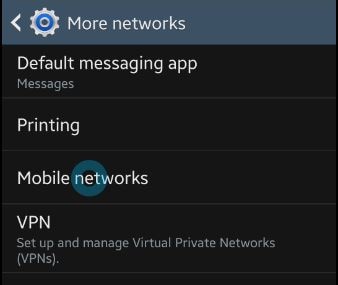
5. Tap on "Access Point Names"

6. Tap on Sub Menu Key 
7. Tap on "Reset to Default"

The APN List will refresh basing on what Operator's SIM card is inserted on the device. The default APN configuration is loaded.
If the device does not show any APN configuration, then the device is not for the country where the service provider operates.
The customer can then manually set up the APN.
To set up manually, just go to Access Point Name Settings and tap +

Then enter manual configuration. You can check with service provider on what is their configuration settings.
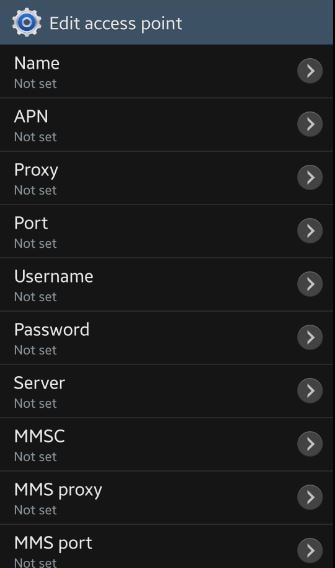
After entering configuration, press the back key  to save
to save
Then, select the created APN setting.
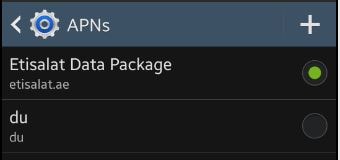
Thank you for your feedback!
Please answer all questions.