Note 9: How to set-up the S-Pen remote control?
Last Update date : Nov 24. 2020
The following steps will guide you on how to turn on or off the S-Pen remote.
Go to Settings -> Advanced Feature -> S-Pen -> S-Pen Remote and you can start pairing the S-pen to your device via Bluetooth.

There could be a time that the S-pen is lost or defective and needs to be replaced.
To connect with a new S-pen, simply tap on the option and select "Reset S Pen".

Altenately, reactivate "S-Pen Remort" button of Notification panel and insert new S-Pen.
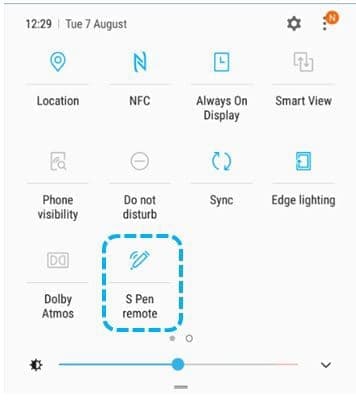
Thank you for your feedback!
Please answer all questions.