Galaxy Buds: How to wear and use?
Galaxy Buds are wireless earbuds made by Samsung. To wear them, charge them and pair them with your device via Bluetooth. Twist them slightly to lock them in place and adjust the fit with the ear tips provided. You can control them with touch gestures or through the Galaxy Wearable app. They are a convenient way to enjoy wireless audio on the go.


Note:
- Do not put the earbuds in your ears without ear tips or wing tips. Doing so may hurt your ears.
- Do not pull the ear tip or wing tip excessively when you attach or detach it. The ear tip or wing tip may tear.
- Do not put the wing tips on the earbuds in the wrong direction. The earbuds will not fit in your ears properly.

Note:
- Do not put the earbuds in your ears without ear tips or wing tips. Doing so may hurt your ears.
- Do not pull the ear tip or wing tip excessively when you attach or detach it. The ear tip or wing tip may tear.
- Do not put the wing tips on the earbuds in the wrong direction. The earbuds will not fit in your ears properly.
Before wearing the earbuds, make sure to attach the ear tip and wingtips to the earbuds.
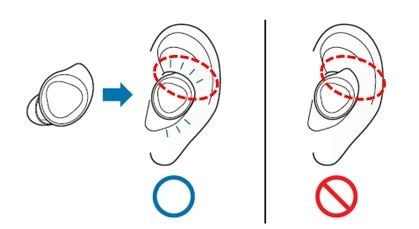
The touch-sensitive sensor will automatically detect that you are wearing the earbuds when you put them on. Then, the earbud will emit a sound informing you that the earbud is detected.
Note:
- If the touch-sensitive sensor does not make contact with your ear, the earbud may not work. Use the wingtips and earbud tips that fit your ears.
- Follow all posted warnings and directions from authorised personnel in areas where the use of wireless devices is restricted, such as airplanes and hospitals.
Note: If you ran into any issue or you have further questions, please contact us.
Thank you for your feedback!
Please answer all questions.