How to check drain pump filter of my Samsung washer?

Your washing machine's drain pump is responsible for pumping water out of the main drum so that it can be drained away. The drain pump filter protects the pump by filtering the water that drains out from the drum. Over time, lint builds up in the filter and small items such as coins, hairclips or hair can become trapped in the filter. If the filter is clogged, your washer might not drain properly so your clothes may be wet when the cycle finishes or the cycle may take longer than expected to finish. In some cases, the washing machine might not spin properly or may by noisy or vibrate excessively.
To stop the filter getting clogged and to ensure the smooth running of your washing machine, it is important to clean the drain pump filter regularly.
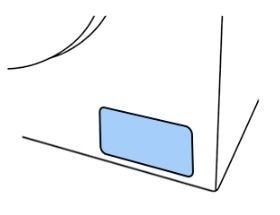
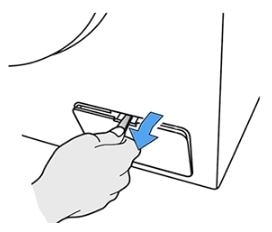

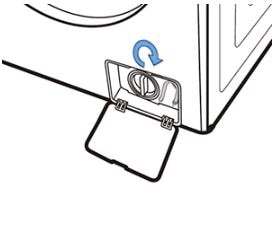
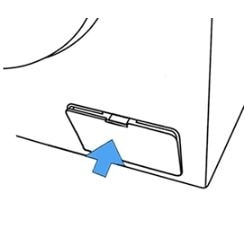
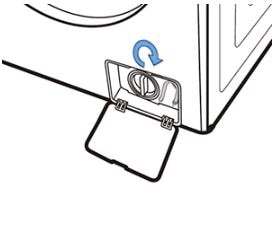
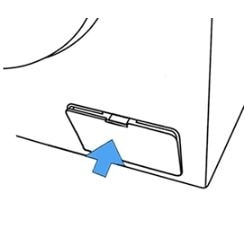
Thank you for your feedback!
Please answer all questions.

